API overview
Introduction
This page lists the various APIs that can be used to perform important functions in your Cinchy use cases.
List of API endpoints
The following is a list of common API endpoints. These follow the format of <baseurl>/endpoint.
- API overview
/admin/index
| Description |
|---|
| This endpoint opens the Cinchy admin panel. This page contains your database health check and your system logo. This endpoint can only be reached by an Admin user. |
Example URL: https://cinchy.net/admin/index
Example response
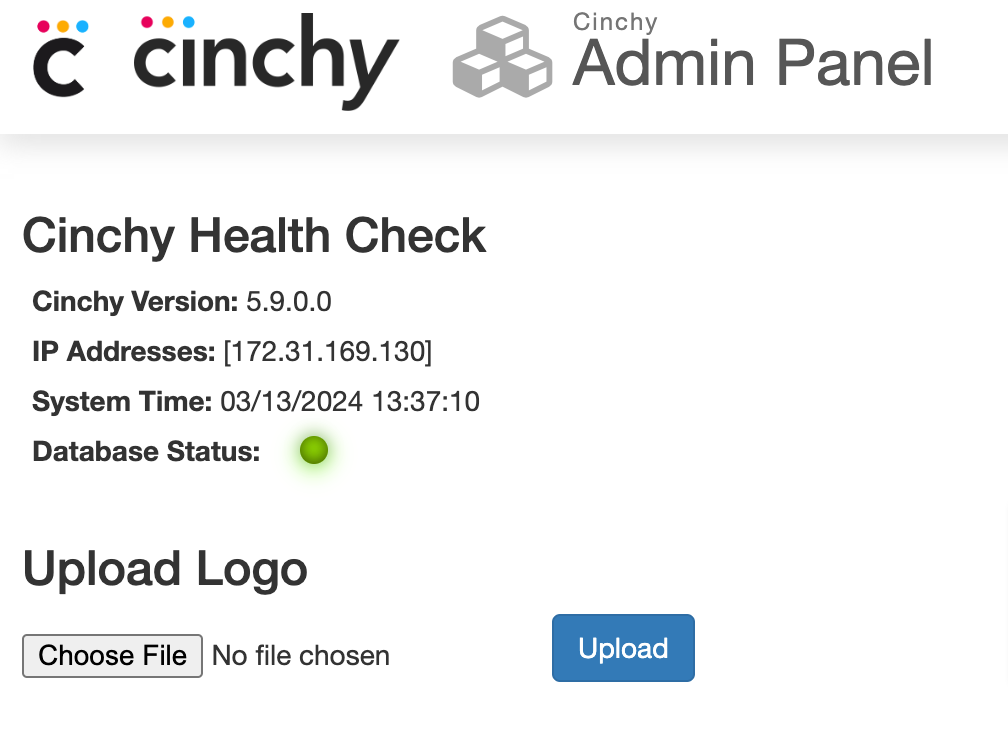
/apps/modelloader
| Description |
|---|
| This endpoint opens the model loader/importer, which is used to import data models between Cinchy instances. |
Example URL: https://cinchy.net/apps/modelloader
Example response
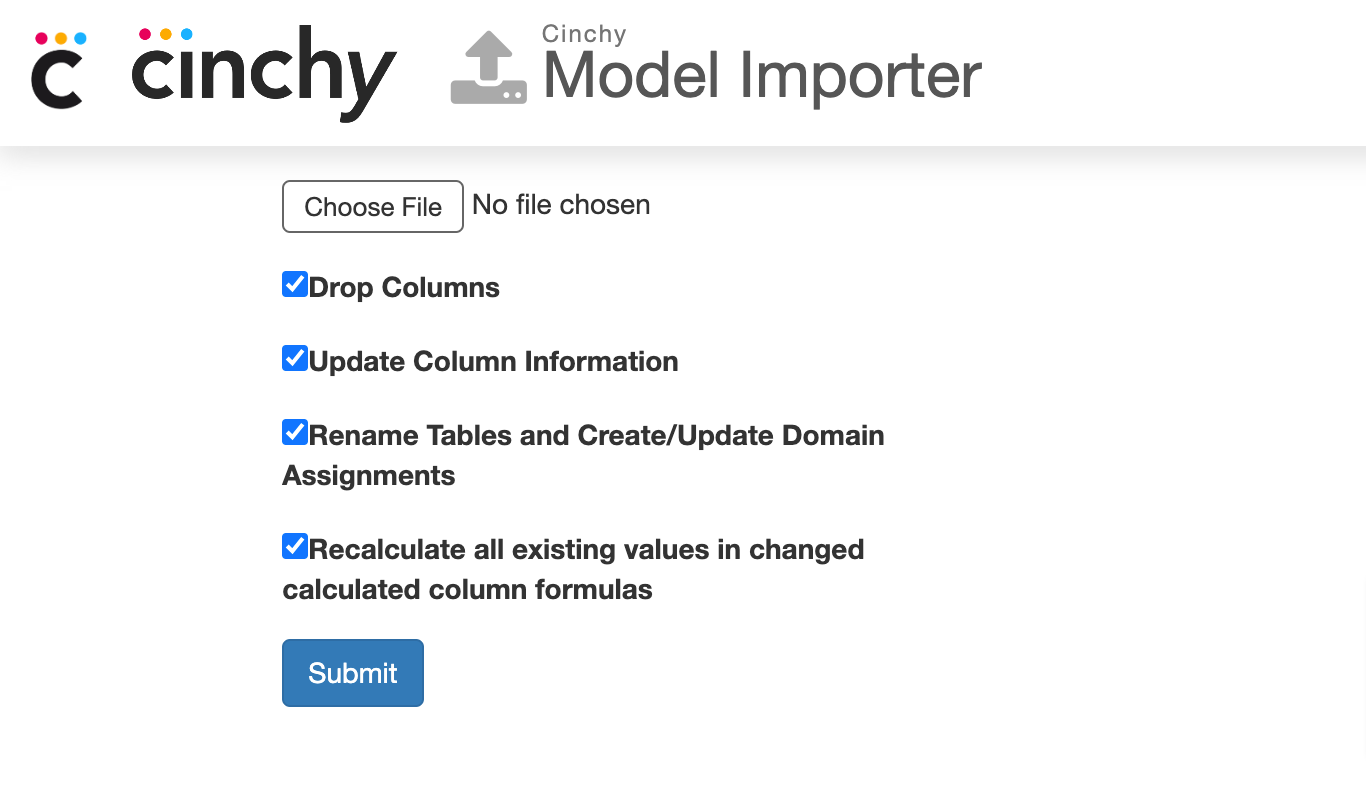
/healthcheck
| Description |
|---|
This endpoint opens your platform health check, which displays important status information about your environment. The exact parameters and their descriptions can be reviewed in the Response schema table below. |
Example URL: https://cinchy.net/healthcheck
Response schema:
| Parameter | Description | Example |
|---|---|---|
component | Identifies the system component. | "Cinchy" |
version | Specifies the version of the component. | "5.9.0" |
buildIdentifier | The build identifier for the current version. | "release/v5.7/b7cd786fd721ac69e0d8d8c4" |
ipAddress | Array of IP addresses associated with the component. | "876.31.167.197" |
systemTime | The current system time in UTC format. | "2024-03-13T13:31:12.1294819Z" |
status | Overall health status of the system. | "Green" |
healthChecks[].name | Name of the specific health check. | "Database Connectivity" |
healthChecks[].description | Description of what the health check entails. | "Validates that the application can connect to the database" |
healthChecks[].status | Status of the health check. | "Green" |
Example response
{
"component": "Cinchy",
"version": "5.9.0",
"buildIdentifier": "release/v5.7/b7cd786fd721ac69e0d8d8c4",
"ipAddress": ["876.31.167.197"],
"systemTime": "2024-03-13T13:31:12.1294819Z",
"status": "Green",
"healthChecks": [
{
"name": "Database Connectivity",
"description": "Validates that the application can connect to the database",
"status": "Green"
},
{
"name": "Identity Provider",
"description": "Validates that the application can connect to the Cinchy IdP",
"status": "Green"
}
]
}
idp/healthcheck
| Description |
|---|
The /idp/healthcheck provides a comprehensive status check for the Cinchy Single Sign-On (SSO) component. It returns a JSON response detailing various aspects of the system's health and operational status. |
Example URL: https://cinchy.net/idp/healthcheck
Response schema
| Parameter | Description | Example |
|---|---|---|
component | Identifies the system component. | "Cinchy" |
version | Specifies the version of the component. | "5.9.0" |
buildIdentifier | The build identifier for the current version. | "release/v5.9/b7cd786fd721ac69e0d8d8c4" |
ipAddress | Array of IP addresses associated with the component. | "172.31.158.166" |
systemTime | The current system time in UTC format. | "2024-03-13T13:50:02.7435816Z" |
status | Overall health status of the system. | "Green" |
healthChecks[].name | Name of the specific health check. | "Database Connectivity" |
healthChecks[].description | Description of what the health check entails. | "Validates that the application can connect to the database" |
healthChecks[].status | Status of the health check. | "Green" |
Example response:
{
"component": "Cinchy SSO",
"version": "5.9.0",
"buildIdentifier": "release/v5.9/76017f43b9171f16cc9e0bb5",
"ipAddress": ["172.31.157.120"],
"systemTime": "2024-03-13T13:50:02.7435816Z",
"status": "Green",
"healthChecks": [
{
"name": "Database Connectivity",
"description": "Validates that the application can connect to the database",
"status": "Green"
}
]
}
/connections/healthcheck
| Description |
|---|
| This endpoint checks the health and version information of the Connections API. It's useful for monitoring the API's status and its current version in deployment. |
Example URL: https://cinchy.net/connections/healthcheck
Response schema
| Parameter | Description | Example |
|---|---|---|
component | The name of the API component being checked. | "Connections API" |
version | The current version of the Connections API. | "5.9.0" |
buildIdentifier | A unique identifier for the build, usually including commit hash and branch information. | "refs/heads/release/v5.9/be511e3a10a77c6c1df083f20d214e34a808415f" |
Example response
{
"component": "Connections API",
"version": "5.9.0",
"buildIdentifier": "release/v5.9/76017f43b9171f16cc9e0bb5"
}
/metaforms/healthcheck
| Description |
|---|
| This endpoint will bring you to a page with your Meta-Forms health check. |
Example URL: https://cinchy.net/metaforms/healthcheck
Response schema
| Parameter | Description | Example |
|---|---|---|
component | The name of the API component being checked. | "Meta-Forms" |
version | The current version of the Connections API. | "5.9.3" |
buildIdentifier | A unique identifier for the build, usually including commit hash and branch information. | "refs/heads/release/v5.9/be511e3a10a77c6c1df083f20d214e34a808415f" |
githubURL | The URL to the GitHub repository that stores the application | "https://github.com/cinchy-co/meta-forms-app-experience/commit/ab9b84b1c5565e36b22254a1660c3518cf3eb11e" |
Example response
{
"component": "Meta-Forms",
"version": "5.9.3",
"buildIdentifier": "refs/heads/release/v5.9.3/ab9b84b1c5565e36b22254a1660c3518cf3eb11e",
"githubURL": "https://github.com/cinchy-co/meta-forms-app-experience/commit/ab9b84b1c5565e36b22254a1660c3518cf3eb11e"
}
/cache/clear
| Description |
|---|
| This endpoint will delete your platform's cache data. |
Example URL: https://cinchy.net/cache/clear
/API/ExecuteCQL
| Description |
|---|
| The ExecuteCQL endpoint is used to execute a Cinchy Query Language function directly, without creating a Saved Query, via a POST request. |
Example request: POST: Https://<Cinchy Web URL>/API/ExecuteCQL
Query parameters
| Name | Data Type | Description |
|---|---|---|
| CompressJSON | Boolean | Default is true. Add this parameter and set to false if you want the JSON that's returned to be expanded, rather than having the schema being returned separately. |
| ResultFormat | String | The format in which the query results are returned. - XML - JSON - JSON - CSV - TSV - PSV - PROTOBUF |
| Type | String | The type of query to be executed. QUERY - Query (Approved Data Only) DRAFT_QUERY - Query (Include Draft Changes) SCALAR - Scalar NONQUERY - Non Query, such as an insert or delete VERSION_HISTORY_QUERY - Query (Include Version History) |
| ConnectionId | String | |
| TransactionId | String | When one or more requests share the same TransactionId, they're considered to be within the scope of a single transaction. |
| Query | String | The CQL query statement to execute. |
| Parameters | Boolean | Review the parameters section for details. |
| SchemaOnly | Integer | Defaults to false. |
| StartRow | Integer | When implementing pagination, specify a starting offset. Combine with RowCount to set the size of the data window. |
| RowCount | Integer | When implementing pagination, specify the number of rows to retrieve for the current page. Combine with StartRow to set the paging position. |
| CommandTimeout | String | Use this parameter, in seconds, to override the default timeout (30 seconds) for long running queries. |
| UserId | String | ID of a user with authorization to run the saved query, if using a bearer token. |
Header parameters
| Name | Data Type | Description |
|---|---|---|
| Authorization | string | Bearer <access_token>. The access token can be either a Bearer token or Personal Access token. See Authentication for details. |
Responses
- 200 (OK)
Parameters
To pass in parameters in your executeCQL, use this format. For one parameter, include 3 query parameters starting with Parameters[0]. For a second parameter, add 3 more query parameters starting with Parameters[1]..
| Query String Parameter Name | Content |
|---|---|
Parameters[n].ParameterName | Name of the parameter, including '@'. Example: @name |
Parameters[n].XmlSerializedValue | XML serialized value. Example: "test" |
Parameters[n].ValueType | Data type of the value. Example: System.String |
To use StartRow and RowCount with ExecuteCQL, set ResultFormat to DELIMITED_FILE and include an additional Delimiter parameter, such as , or |.
Example
In the below example, we are executing the following query, which updates the "Colours" column in the specified table from 'Green' to 'Pink':
UPDATE [Product].[Documentation Colours]
SET [Colours] = 'Pink'
WHERE [Colours] = 'Green'
The following parameters are used in the API call:
Query parameters
| Parameter | Value |
|---|---|
| ResultsFormat | JSON |
| Type | NONQUERY |
| Query | UPDATE [Product].[Documentation Colours] SET [Colours] = 'Pink' WHERE [Colours] = 'Green' |
Header parameters
| Parameter | Value |
|---|---|
| Authorization | Bearer B5CF3E6EE83450THCILPD209A371F-1 |
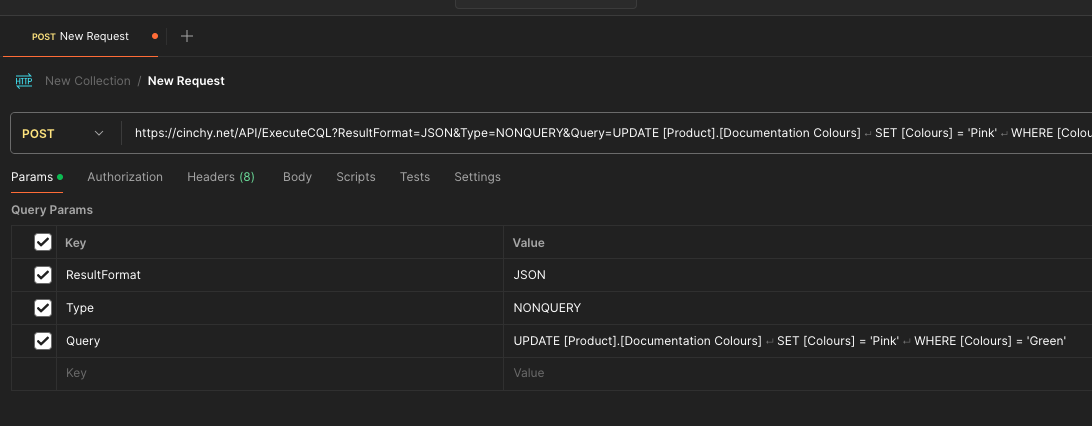
/API/MyDomain/MyQuery
| Description |
|---|
| You can access any saved query via API endpoint by passing in the REST URL and a form of authentication. For more details on this endpoint, please review the documentation here. |
Example requests:
v5.10+: GET: Https://<Cinchy Web URL>/API/v[API Version]/MyDomain/MyQuery
Older versions: GET: Https://<Cinchy Web URL>/API/MyDomain/MyQuery
Note that when using basic auth the URL construction differs slightly: GET: Https://<Cinchy Web URL>/BasicAuthAPI/MyDomain/MyQuery
/identity/connect/token
| Definition |
|---|
| Returns an access token which can be used with Cinchy APIs. Review the API authentication documentation for further details. |
Example request: POST: Https://<Cinchy SSO URL>/identity/connect/token
/api/getstsauthorityuri
| Description |
|---|
| Return the platform's IDP URL endpoint. |
Example URL: https://cinchy.net/api/getstsauthorityuri
/api/v1.0/secrets-manager
| Description |
|---|
Returns a secret from the [Cinchy].[Secrets Manager] table. |
Example URL: https://cinchy.net/api/v1.0/secrets-manager/secret?secretName=\&domain=
Header parameters
| Name | Data Type | Description |
|---|---|---|
| Authorization | String | Bearer <access_token>. The access token can be either a bearer token or personal access token. See API authentication for details. |
Body parameters
| Parameter | Description |
|---|---|
<base-url> | Your Cinchy base URL. |
<secret-name> | The name of the secret, as it appears in the [Cinchy].[Secrets] table. |
<domain-name> | The domain where your secret resides. |
Example request
Cinchy.net/api/v1.0/secrets-manager/secret?secretName=<ExampleSecret>&domain=<Sandbox>
Example response
{
"secretValue": "password123"
}
/api/jobs
| Description |
|---|
| This endpoint can be used to trigger a batch data sync job that has been configured in Cinchy. |
Example requests:
v5.10+: POST: Https://<Connections-URL>/api/v1.0/jobs
Older versions: POST: Https://<Connections-URL>/api/jobs
Request Header parameters
| Name | Data Type | Description |
|---|---|---|
| Authorization | string | Bearer <access_token>. The access token can be either a bearer token or personal access token. See the page on API authentication for details. |
Body parameters
Note that the parameter names "files" and "options" are both case sensitive and must use lowercase in your JSON. The contents of the parameters themselves aren't case sensitive.
| Name | Data Type | Description |
|---|---|---|
| files | Binary | The URL to any file(s) needed to be uploaded to be used in place of a parameter in the data sync |
| options | String | A JSON string of the data sync options. See Options - JSON structure for the structure of this JSON string. |
Options - JSON structure
| Parameter | Description | Example |
|---|---|---|
| isFile | Set to true if this parameter corresponds to a file, otherwise set it to false. | false |
| value | Value of the parameter, if the parameter corresponds to a file, then it should match the file name that was uploaded. | |
| server | Cinchy URL without the protocol. | cinchy.net/product-1 |
| useHttps | Set to true or false depending on your server's protocol. | true |
| userId | Username of the user you want to run the data sync as. Leave as null if you want to run it as the user associated with the access token used in the Authorization header. | user |
| password | Password of the user you want to run the data sync as, leave as null if you want to run it as the user associated with the access token used in the Authorization header. | 12345qwerty |
| pat | Personal access token of the user you want to run the data sync as, if using a PAT to authenticate. | |
| model | Value should be 'Cinchy'. | Cinchy |
| feed | The name of the data sync. | API Data Sync |
| batchsize | The size of the batches when performing inserts/updates/deletes in the target. Set to 5000 for the default behaviour. | 5000 |
| retrievalbatchsize | The size of the batches when retrieving records from the source to process. Set to 5000 for the default behaviour. | 5000 |
| writeToFile | Details whether to write records to temp files on disk to save memory on larger syncs. If this is set to false, it'll store source records in memory, which will be faster for smaller data syncs. Set this to true for the default behaviour. | true |
Example structure
{
"server": "cinchy.net/product-1",
"useHttps": "true",
"password": "12345qwerty",
"userId": "user",
"model": "Cinchy",
"feed": "API Data Sync",
"batchsize": 5000,
"retrievalbatchsize": 5000,
"writeToFile": "true"
}
Endpoint example
--request POST
--url https://cinchy.net/product-1/connections/api/jobs
--header 'Authorization: Bearer xxx’
--header 'Content-Type: multipart/form-data'
--form files=@/Users/admin/Worker.zip
--form 'options={ "paramValues": { "file": { "isFile": true, "value": "FBL costing model with upload to SF.xlsx" } }, "server": "cinchy.net/product-1", "useHttps": "true", "password": null, "userId": null, "model": "Cinchy", "feed": "API Data Sync", "batchsize": 5000, "retrievalbatchsize": 5000, "writeToFile": "true"}'
Responses
200: The request was successful.
executionId = "<The Cinchy Id of the data sync execution, it will correspond go the Cinchy Id of the newly created record in the [Cinchy.[Execution Log] table>"
400: The request couldn't be completed.
status = <Http status code>,
message = "<Error message>"