Maintenance
Cinchy can perform maintenance tasks such as data erasure and data compression deletions.
Kubernetes
The following section pertains to customers on Kubernetes.
Prerequisites
- View and edit access to the
[Cinchy].[System Properties]table. - View access to the
[Cinchy].[Event Log]table.
Maintenance
- To turn on the maintenance capability, navigate to the
[Cinchy].[System Properties]table. - In the "Maintenance Enabled" row, set the
Valuecolumn to1.
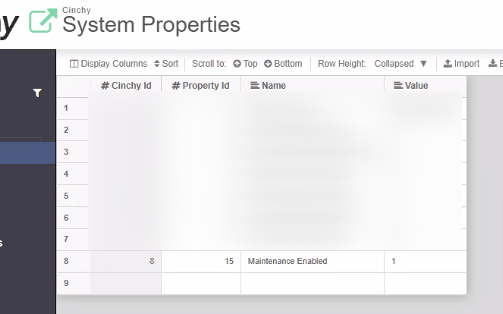
- Maintenance tasks will run automatically in the background. To track when tasks are running, use the
[Cinchy].[Event Log]table.
IIS
The following section pertains to customers on IIS.
Prerequisites
- Requires CLI v4.7+
- View and edit access to the
[Cinchy].[System Properties]table.
Maintenance
Cinchy performs maintenance tasks through the CLI. This currently includes the data erasure and data compression deletions.
-
- To turn on the maintenance capability, navigate to the
[Cinchy].[System Properties]table.
- To turn on the maintenance capability, navigate to the
- In the "Maintenance Enabled" row, set the
Valuecolumn to1.
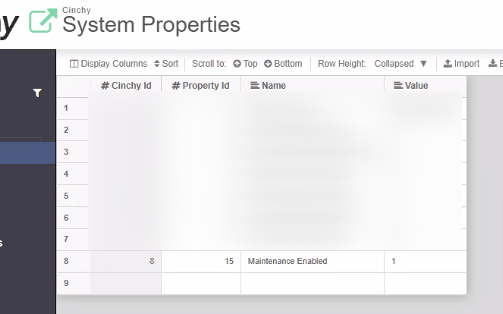
- Open a command line/terminal as an administrator and run the following, using the below table as a guide:
Cinchy.Maintenance.CLI.exe maintenance -s "cinchyBaseURL" -u username -p "encryptedPassword" -t 180
| Parameter | Value |
|---|---|
| -s | Server, Cinchy Base URL (ex. cinchy.com/Cinchy/) |
| -u | Username, this will need to be an account that's part of the Cinchy Administrators group |
| -p | Encrypted password (you can encrypt your password by using Cinchy.CLI.exe encrypt -t "plaintextpassword") |
| -t | Set a maintenance time window in minutes. Maintenance tasks will stop executing after the allotted time. Run this during an allotted maintenance window. |
| -h | You must add this flag if you are accessing Cinchy over HTTPS. |