System properties
System Properties is a table within Cinchy for managing system properties, such as default time zones, system lockout durations, password expiration, password properties, password attempts allowed etc.
Setup
The Default of the Systems Properties table is set up as follows:
| Property ID | Name | Value (Default) |
|---|---|---|
| 2 | Default Time Zone | Eastern Standard Time |
| 12 | Password Attempts Allowed | 3 |
| 13 | System Lockout Duration (minutes) | 15 |
| 8 | Minimum Password Length | 8 |
| 9 | Password Requires Symbols | 1 |
| 10 | Password Requires Numbers | 1 |
| 11 | Password Expiration (Days) | 90 |
| 15 | Maintenance Enabled | 0 |
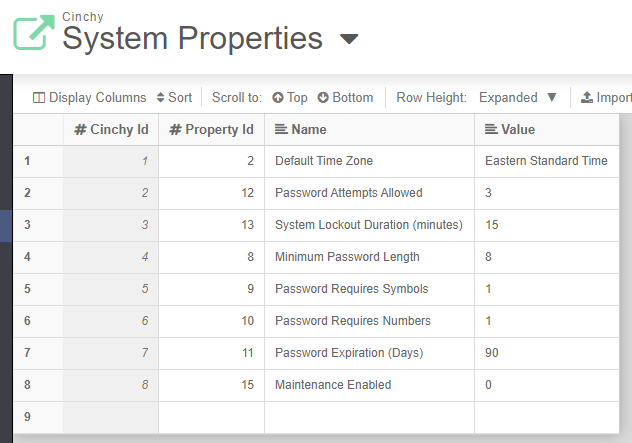
Please note that this table is case sensitive.
Configure the table values
The System Properties requirements can be changed by an admin user by editing the 'Value' columns where applicable.
User time zones
Users can set their own time zones in their user profile. To change your personal time zone:
- In Cinchy, select the user icon then select Settings.
- Enter the preferred time zone. Refer to the Time zones section for a list of time zones for your database.
Default time zone
The Cinchy application must have application READ access to the following tables depending on the database in use:
- PGSQL:
pg_timezone_names - TSQL:
sys.time_zone_info
The default time zone values are entered manually and must match the Name
column in the Time zones section for your database type (PGSQL or
TSQL). Cinchy defaults to Eastern Standard Time for TSQL and Canada/Eastern for PGSQL.
You must be an administrator to change the default time zone for Cinchy
To change the default time zone:
- Go to the System Properties table.
- Copy the Name from the Time Zone the Time Zones section.
- Under The Default Time Zone row, paste the name into the Value column for the Default Time Zone row.
For changes to take effect, you must either clear the application cache or restart the instance.
Example
To select Eastern Standard Time (UTC -5) as your default time zone for TSQL:
- Go to the Time Zone reference tables below and select the TSQL tab.
- Copy
Eastern Standard Time. - Paste the value into the Value column for the Default Time Zone row.
- Restart your instance or clear your cache.
If you enter an incorrect value in the Value column, then it will default to Eastern Standard Time (EST)
Minimum password length
The minimum password length is 8 characters. The length will always default to 8 if an invalid value is provided, or if you attempt to set it to less than 8. This number can be changed (made higher than 8) in the Value column to require users to have longer passwords.
Password requires symbols
This property specifies whether symbols are required in a user's password. The 'Value' 0 means symbols aren't required and 1 means they're required.
Password requires numbers
This property specifies whether numbers are required in a user's password. The 'Value' 0 means numbers aren't required and 1 means they're required.
For a new password policy to take effect, you can set all user's Password Expiration Timestamp to yesterday. They will need to change their password the next time they attempt to log in.
Password expiration (days)
This property specifies how many days until a password expires. This defaults to 90 but can be set to be shorter or longer by changing the number in the 'Value' column.
Password attempts allowed
This property specifies how many bad password attempts a user can make before they're locked out of the system. The default is 3 but this can be set to be more or less attempts by changing the number in the 'Value' column.
System lockout duration (minutes)
This property specifies how long a user is locked out of the system once they've run out of bad password attempts. The default is 15 minutes but this can be set to be shorter or longer by changing the number in the 'Value' column.
An administrator can also go into the 'Users' table to manually unlock a user by clearing the Locked Timestamp.
Maintenance enabled
This property, defaulted to 0, shows this warning when a data owner is setting up Data Erasure or Data Compression on a table (Image 2). It's the administrator's responsibility to set up a scheduled maintenance job for performing compression and erasure, and then to change the property to 1 so that the warning no longer appears.
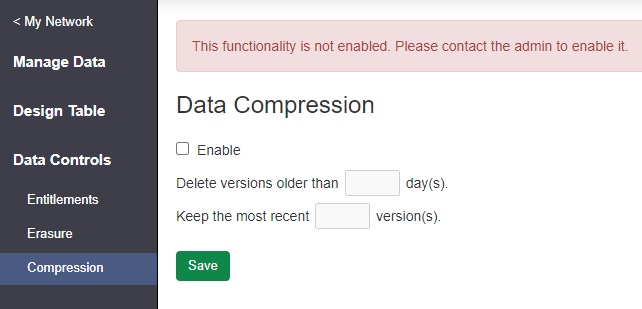
Forbidden Passwords table
You can also use a table called Forbidden Passwords to define passwords that won't be accepted by the platform. This table comes with a pre-populated list of passwords from https://www.ncsc.gov.uk/static-assets/documents/PwnedPasswordsTop100k.txt
You can add more blocked passwords to this list as well, and users won't be able to set their password to it (this can be used to add your company's name, or to import other blocked password lists). The check against the list is case insensitive.
Like other password policies, this check occurs when your password changes, so to enforce this you will need to set all passwords to be expired.
References
Time zones
- TSQL
- PGSQL
TSQL Time Zone list
| Time Zone | Time Difference (GMT) |
|---|---|
| Dateline Standard Time | -12:00:00 |
| UTC-11 | -11:00:00 |
| Aleutian Standard Time | -10:00:00 |
| Hawaiian Standard Time | -10:00:00 |
| Marquesas Standard Time | -09:30:00 |
| Alaskan Standard Time | -09:00:00 |
| UTC-09 | -09:00:00 |
| Pacific Standard Time (Mexico) | -08:00:00 |
| UTC-08 | -08:00:00 |
| Pacific Standard Time | -08:00:00 |
| US Mountain Standard Time | -07:00:00 |
| Mountain Standard Time (Mexico) | -07:00:00 |
| Mountain Standard Time | -07:00:00 |
| Yukon Standard Time | -07:00:00 |
| Central America Standard Time | -06:00:00 |
| Central Standard Time | -06:00:00 |
| Easter Island Standard Time | -06:00:00 |
| Central Standard Time (Mexico) | -06:00:00 |
| Canada Central Standard Time | -06:00:00 |
| SA Pacific Standard Time | -05:00:00 |
| Eastern Standard Time (Mexico) | -05:00:00 |
| Eastern Standard Time | -05:00:00 |
| Haiti Standard Time | -05:00:00 |
| Cuba Standard Time | -05:00:00 |
| US Eastern Standard Time | -05:00:00 |
| Turks and Caicos Standard Time | -05:00:00 |
| Paraguay Standard Time | -04:00:00 |
| Atlantic Standard Time | -04:00:00 |
| Venezuela Standard Time | -04:00:00 |
| Central Brazilian Standard Time | -04:00:00 |
| SA Western Standard Time | -04:00:00 |
| Pacific SA Standard Time | -04:00:00 |
| Newfoundland Standard Time | -03:30:00 |
| Tocantins Standard Time | -03:00:00 |
| E. South America Standard Time | -03:00:00 |
| SA Eastern Standard Time | -03:00:00 |
| Argentina Standard Time | -03:00:00 |
| Montevideo Standard Time | -03:00:00 |
| Magallanes Standard Time | -03:00:00 |
| Saint Pierre Standard Time | -03:00:00 |
| Bahia Standard Time | -03:00:00 |
| UTC-02 | -02:00:00 |
| Greenland Standard Time | -02:00:00 |
| Mid-Atlantic Standard Time | -02:00:00 |
| Azores Standard Time | -01:00:00 |
| Cabo Verde Standard Time | -01:00:00 |
| Coordinated Universal Time | 00:00:00 |
| GMT Standard Time | 00:00:00 |
| Greenwich Standard Time | 00:00:00 |
| Sao Tome Standard Time | 00:00:00 |
| Morocco Standard Time | 00:00:00 |
| W. Europe Standard Time | 01:00:00 |
| Central Europe Standard Time | 01:00:00 |
| Romance Standard Time | 01:00:00 |
| Central European Standard Time | 01:00:00 |
| W. Central Africa Standard Time | 01:00:00 |
| GTB Standard Time | 02:00:00 |
| Middle East Standard Time | 02:00:00 |
| Egypt Standard Time | 02:00:00 |
| E. Europe Standard Time | 02:00:00 |
| Syria Standard Time | 02:00:00 |
| West Bank Gaza Standard Time | 02:00:00 |
| South Africa Standard Time | 02:00:00 |
| FLE Standard Time | 02:00:00 |
| Jerusalem Standard Time | 02:00:00 |
| South Sudan Standard Time | 02:00:00 |
| Russia TZ 1 Standard Time | 02:00:00 |
| Sudan Standard Time | 02:00:00 |
| Libya Standard Time | 02:00:00 |
| Namibia Standard Time | 02:00:00 |
| Jordan Standard Time | 03:00:00 |
| Arabic Standard Time | 03:00:00 |
| Turkey Standard Time | 03:00:00 |
| Arab Standard Time | 03:00:00 |
| Belarus Standard Time | 03:00:00 |
| Russia TZ 2 Standard Time | 03:00:00 |
| E. Africa Standard Time | 03:00:00 |
| Volgograd Standard Time | 03:00:00 |
| Iran Standard Time | 03:30:00 |
| Arabian Standard Time | 04:00:00 |
| Astrakhan Standard Time | 04:00:00 |
| Azerbaijan Standard Time | 04:00:00 |
| Russia TZ 3 Standard Time | 04:00:00 |
| Mauritius Standard Time | 04:00:00 |
| Saratov Standard Time | 04:00:00 |
| Georgian Standard Time | 04:00:00 |
| Caucasus Standard Time | 04:00:00 |
| Afghanistan Standard Time | 04:30:00 |
| West Asia Standard Time | 05:00:00 |
| Russia TZ 4 Standard Time | 05:00:00 |
| Pakistan Standard Time | 05:00:00 |
| Qyzylorda Standard Time | 05:00:00 |
| India Standard Time | 05:30:00 |
| Sri Lanka Standard Time | 05:30:00 |
| Nepal Standard Time | 05:45:00 |
| Central Asia Standard Time | 06:00:00 |
| Bangladesh Standard Time | 06:00:00 |
| Omsk Standard Time | 06:00:00 |
| Myanmar Standard Time | 06:30:00 |
| SE Asia Standard Time | 07:00:00 |
| Altai Standard Time | 07:00:00 |
| W. Mongolia Standard Time | 07:00:00 |
| Russia TZ 6 Standard Time | 07:00:00 |
| Novosibirsk Standard Time | 07:00:00 |
| Tomsk Standard Time | 07:00:00 |
| China Standard Time | 08:00:00 |
| Russia TZ 7 Standard Time | 08:00:00 |
| Malay Peninsula Standard Time | 08:00:00 |
| W. Australia Standard Time | 08:00:00 |
| Taipei Standard Time | 08:00:00 |
| Ulaanbaatar Standard Time | 08:00:00 |
| Aus Central W. Standard Time | 08:45:00 |
| Transbaikal Standard Time | 09:00:00 |
| Tokyo Standard Time | 09:00:00 |
| North Korea Standard Time | 09:00:00 |
| Korea Standard Time | 09:00:00 |
| Russia TZ 8 Standard Time | 09:00:00 |
| Cen. Australia Standard Time | 09:30:00 |
| AUS Central Standard Time | 09:30:00 |
| E. Australia Standard Time | 10:00:00 |
| AUS Eastern Standard Time | 10:00:00 |
| West Pacific Standard Time | 10:00:00 |
| Tasmania Standard Time | 10:00:00 |
| Russia TZ 9 Standard Time | 10:00:00 |
| Lord Howe Standard Time | 10:30:00 |
| Bougainville Standard Time | 11:00:00 |
| Russia TZ 10 Standard Time | 11:00:00 |
| Magadan Standard Time | 11:00:00 |
| Norfolk Standard Time | 11:00:00 |
| Sakhalin Standard Time | 11:00:00 |
| Central Pacific Standard Time | 11:00:00 |
| Russia TZ 11 Standard Time | 12:00:00 |
| New Zealand Standard Time | 12:00:00 |
| UTC+12 | 12:00:00 |
| Fiji Standard Time | 12:00:00 |
| Kamchatka Standard Time | 12:00:00 |
| Chatham Islands Standard Time | 12:45:00 |
| UTC+13 | 13:00:00 |
| Tonga Standard Time | 13:00:00 |
| Samoa Standard Time | 13:00:00 |
| Line Islands Standard Time | 14:00:00 |
PGSQL time zone list
| Time Zone | Time Difference (GMT) |
|---|---|
| Etc/GMT+12 | -12:00:00 |
| Pacific/Pago_Pago | -11:00:00 |
| US/Samoa | -11:00:00 |
| Pacific/Midway | -11:00:00 |
| Pacific/Samoa | -11:00:00 |
| Pacific/Niue | -11:00:00 |
| Etc/GMT+11 | -11:00:00 |
| Etc/GMT+10 | -10:00:00 |
| US/Hawaii | -10:00:00 |
| HST | -10:00:00 |
| Pacific/Rarotonga | -10:00:00 |
| Pacific/Tahiti | -10:00:00 |
| Pacific/Johnston | -10:00:00 |
| America/Adak | -10:00:00 |
| America/Atka | -10:00:00 |
| US/Aleutian | -10:00:00 |
| Pacific/Honolulu | -10:00:00 |
| Pacific/Marquesas | -9:30:00 |
| US/Alaska | -9:00:00 |
| America/Metlakatla | -9:00:00 |
| Pacific/Gambier | -9:00:00 |
| America/Yakutat | -9:00:00 |
| America/Juneau | -9:00:00 |
| America/Sitka | -9:00:00 |
| Etc/GMT+9 | -9:00:00 |
| America/Nome | -9:00:00 |
| America/Anchorage | -9:00:00 |
| America/Ensenada | -8:00:00 |
| Etc/GMT+8 | -8:00:00 |
| America/Los_Angeles | -8:00:00 |
| America/Tijuana | -8:00:00 |
| PST8PDT | -8:00:00 |
| US/Pacific | -8:00:00 |
| Mexico/BajaNorte | -8:00:00 |
| Pacific/Pitcairn | -8:00:00 |
| America/Vancouver | -8:00:00 |
| Canada/Pacific | -8:00:00 |
| America/Santa_Isabel | -8:00:00 |
| America/Creston | -7:00:00 |
| MST7MDT | -7:00:00 |
| Navajo | -7:00:00 |
| Canada/Mountain | -7:00:00 |
| America/Dawson_Creek | -7:00:00 |
| Etc/GMT+7 | -7:00:00 |
| America/Yellowknife | -7:00:00 |
| America/Whitehorse | -7:00:00 |
| US/Arizona | -7:00:00 |
| US/Mountain | -7:00:00 |
| MST | -7:00:00 |
| Mexico/BajaSur | -7:00:00 |
| America/Hermosillo | -7:00:00 |
| America/Phoenix | -7:00:00 |
| America/Denver | -7:00:00 |
| America/Dawson | -7:00:00 |
| America/Cambridge_Bay | -7:00:00 |
| America/Boise | -7:00:00 |
| America/Fort_Nelson | -7:00:00 |
| Canada/Yukon | -7:00:00 |
| America/Inuvik | -7:00:00 |
| America/Ciudad_Juarez | -7:00:00 |
| America/Shiprock | -7:00:00 |
| America/Edmonton | -7:00:00 |
| America/Mazatlan | -7:00:00 |
| America/Knox_IN | -6:00:00 |
| America/Rankin_Inlet | -6:00:00 |
| America/Indiana/Knox | -6:00:00 |
| Canada/Saskatchewan | -6:00:00 |
| America/Swift_Current | -6:00:00 |
| America/Tegucigalpa | -6:00:00 |
| America/Resolute | -6:00:00 |
| America/Menominee | -6:00:00 |
| America/Merida | -6:00:00 |
| America/Mexico_City | -6:00:00 |
| CST6CDT | -6:00:00 |
| America/Belize | -6:00:00 |
| US/Indiana-Starke | -6:00:00 |
| America/Regina | -6:00:00 |
| Etc/GMT+6 | -6:00:00 |
| America/Costa_Rica | -6:00:00 |
| America/North_Dakota/Center | -6:00:00 |
| America/North_Dakota/Beulah | -6:00:00 |
| America/Indiana/Tell_City | -6:00:00 |
| America/North_Dakota/New_Salem | -6:00:00 |
| America/Matamoros | -6:00:00 |
| America/Monterrey | -6:00:00 |
| Canada/Central | -6:00:00 |
| America/El_Salvador | -6:00:00 |
| America/Bahia_Banderas | -6:00:00 |
| America/Managua | -6:00:00 |
| America/Chihuahua | -6:00:00 |
| Pacific/Galapagos | -6:00:00 |
| America/Chicago | -6:00:00 |
| America/Winnipeg | -6:00:00 |
| Mexico/General | -6:00:00 |
| America/Rainy_River | -6:00:00 |
| America/Ojinaga | -6:00:00 |
| US/Central | -6:00:00 |
| America/Guatemala | -6:00:00 |
| America/New_York | -5:00:00 |
| Etc/GMT+5 | -5:00:00 |
| US/Michigan | -5:00:00 |
| US/Eastern | -5:00:00 |
| US/East-Indiana | -5:00:00 |
| Pacific/Easter | -5:00:00 |
| Chile/EasterIsland | -5:00:00 |
| Canada/Eastern | -5:00:00 |
| Brazil/Acre | -5:00:00 |
| America/Nipigon | -5:00:00 |
| America/Panama | -5:00:00 |
| America/Guayaquil | -5:00:00 |
| America/Porto_Acre | -5:00:00 |
| America/Grand_Turk | -5:00:00 |
| America/Pangnirtung | -5:00:00 |
| America/Lima | -5:00:00 |
| America/Montreal | -5:00:00 |
| America/Coral_Harbour | -5:00:00 |
| America/Thunder_Bay | -5:00:00 |
| America/Havana | -5:00:00 |
| America/Rio_Branco | -5:00:00 |
| America/Fort_Wayne | -5:00:00 |
| America/Detroit | -5:00:00 |
| America/Atikokan | -5:00:00 |
| America/Cayman | -5:00:00 |
| America/Nassau | -5:00:00 |
| America/Jamaica | -5:00:00 |
| America/Eirunepe | -5:00:00 |
| America/Toronto | -5:00:00 |
| America/Bogota | -5:00:00 |
| America/Kentucky/Monticello | -5:00:00 |
| America/Kentucky/Louisville | -5:00:00 |
| America/Cancun | -5:00:00 |
| America/Louisville | -5:00:00 |
| America/Iqaluit | -5:00:00 |
| America/Indianapolis | -5:00:00 |
| America/Indiana/Winamac | -5:00:00 |
| America/Indiana/Vevay | -5:00:00 |
| America/Indiana/Petersburg | -5:00:00 |
| America/Indiana/Vincennes | -5:00:00 |
| America/Indiana/Marengo | -5:00:00 |
| America/Indiana/Indianapolis | -5:00:00 |
| America/Port-au-Prince | -5:00:00 |
| Jamaica | -5:00:00 |
| EST | -5:00:00 |
| EST5EDT | -5:00:00 |
| Cuba | -5:00:00 |
| America/Martinique | -4:00:00 |
| Canada/Atlantic | -4:00:00 |
| America/Kralendijk | -4:00:00 |
| America/Blanc-Sablon | -4:00:00 |
| America/Porto_Velho | -4:00:00 |
| America/Aruba | -4:00:00 |
| America/Guadeloupe | -4:00:00 |
| America/Goose_Bay | -4:00:00 |
| America/Boa_Vista | -4:00:00 |
| America/Barbados | -4:00:00 |
| America/Caracas | -4:00:00 |
| America/St_Vincent | -4:00:00 |
| America/Puerto_Rico | -4:00:00 |
| America/La_Paz | -4:00:00 |
| America/St_Thomas | -4:00:00 |
| America/Campo_Grande | -4:00:00 |
| America/Lower_Princes | -4:00:00 |
| America/St_Barthelemy | -4:00:00 |
| America/Port_of_Spain | -4:00:00 |
| America/Montserrat | -4:00:00 |
| America/Dominica | -4:00:00 |
| America/Antigua | -4:00:00 |
| America/Guyana | -4:00:00 |
| Brazil/West | -4:00:00 |
| America/Halifax | -4:00:00 |
| America/Manaus | -4:00:00 |
| America/Anguilla | -4:00:00 |
| America/Grenada | -4:00:00 |
| America/Glace_Bay | -4:00:00 |
| America/Santo_Domingo | -4:00:00 |
| America/Curacao | -4:00:00 |
| Etc/GMT+4 | -4:00:00 |
| America/Cuiaba | -4:00:00 |
| America/St_Lucia | -4:00:00 |
| America/Tortola | -4:00:00 |
| America/St_Kitts | -4:00:00 |
| America/Virgin | -4:00:00 |
| America/Thule | -4:00:00 |
| America/Moncton | -4:00:00 |
| Atlantic/Bermuda | -4:00:00 |
| America/Marigot | -4:00:00 |
| Canada/Newfoundland | -3:30:00 |
| America/St_Johns | -3:30:00 |
| America/Argentina/Jujuy | -3:00:00 |
| America/Argentina/San_Luis | -3:00:00 |
| America/Argentina/Salta | -3:00:00 |
| America/Argentina/San_Juan | -3:00:00 |
| America/Argentina/Ushuaia | -3:00:00 |
| America/Argentina/Buenos_Aires | -3:00:00 |
| America/Argentina/Cordoba | -3:00:00 |
| America/Argentina/Tucuman | -3:00:00 |
| America/Argentina/Catamarca | -3:00:00 |
| America/Argentina/ComodRivadavia | -3:00:00 |
| America/Argentina/La_Rioja | -3:00:00 |
| America/Argentina/Rio_Gallegos | -3:00:00 |
| America/Santiago | -3:00:00 |
| America/Belem | -3:00:00 |
| America/Miquelon | -3:00:00 |
| America/Jujuy | -3:00:00 |
| Brazil/East | -3:00:00 |
| Antarctica/Rothera | -3:00:00 |
| Antarctica/Palmer | -3:00:00 |
| Atlantic/Stanley | -3:00:00 |
| America/Santarem | -3:00:00 |
| America/Fortaleza | -3:00:00 |
| America/Buenos_Aires | -3:00:00 |
| America/Sao_Paulo | -3:00:00 |
| America/Asuncion | -3:00:00 |
| America/Cordoba | -3:00:00 |
| America/Rosario | -3:00:00 |
| America/Recife | -3:00:00 |
| America/Catamarca | -3:00:00 |
| America/Bahia | -3:00:00 |
| America/Araguaina | -3:00:00 |
| America/Cayenne | -3:00:00 |
| Etc/GMT+3 | -3:00:00 |
| America/Paramaribo | -3:00:00 |
| America/Montevideo | -3:00:00 |
| America/Maceio | -3:00:00 |
| America/Punta_Arenas | -3:00:00 |
| America/Mendoza | -3:00:00 |
| Chile/Continental | -3:00:00 |
| America/Argentina/Mendoza | -3:00:00 |
| America/Godthab | -2:00:00 |
| Atlantic/South_Georgia | -2:00:00 |
| America/Noronha | -2:00:00 |
| America/Nuuk | -2:00:00 |
| Etc/GMT+2 | -2:00:00 |
| Brazil/DeNoronha | -2:00:00 |
| Etc/GMT+1 | -1:00:00 |
| Atlantic/Cape_Verde | -1:00:00 |
| Atlantic/Azores | -1:00:00 |
| America/Scoresbysund | -1:00:00 |
| Greenwich | 0:00:00 |
| GB-Eire | 0:00:00 |
| Africa/Bissau | 0:00:00 |
| Eire | 0:00:00 |
| Africa/Timbuktu | 0:00:00 |
| Africa/Bamako | 0:00:00 |
| Africa/Conakry | 0:00:00 |
| Europe/Belfast | 0:00:00 |
| Africa/Dakar | 0:00:00 |
| Africa/Freetown | 0:00:00 |
| Europe/Isle_of_Man | 0:00:00 |
| Europe/Lisbon | 0:00:00 |
| Europe/Jersey | 0:00:00 |
| Europe/Guernsey | 0:00:00 |
| Africa/Abidjan | 0:00:00 |
| Africa/Nouakchott | 0:00:00 |
| Africa/Banjul | 0:00:00 |
| Europe/London | 0:00:00 |
| Iceland | 0:00:00 |
| GMT+0 | 0:00:00 |
| Etc/Greenwich | 0:00:00 |
| Etc/GMT | 0:00:00 |
| Etc/GMT0 | 0:00:00 |
| Etc/UCT | 0:00:00 |
| Zulu | 0:00:00 |
| Africa/Monrovia | 0:00:00 |
| Etc/UTC | 0:00:00 |
| Etc/GMT-0 | 0:00:00 |
| Etc/Universal | 0:00:00 |
| Etc/GMT+0 | 0:00:00 |
| GMT | 0:00:00 |
| UCT | 0:00:00 |
| America/Danmarkshavn | 0:00:00 |
| Etc/Zulu | 0:00:00 |
| Africa/Lome | 0:00:00 |
| WET | 0:00:00 |
| Africa/Accra | 0:00:00 |
| Africa/Sao_Tome | 0:00:00 |
| GB | 0:00:00 |
| GMT0 | 0:00:00 |
| Africa/Ouagadougou | 0:00:00 |
| Factory | 0:00:00 |
| Portugal | 0:00:00 |
| GMT-0 | 0:00:00 |
| Europe/Dublin | 0:00:00 |
| Atlantic/Faeroe | 0:00:00 |
| Atlantic/Madeira | 0:00:00 |
| Atlantic/St_Helena | 0:00:00 |
| Atlantic/Canary | 0:00:00 |
| Atlantic/Reykjavik | 0:00:00 |
| Antarctica/Troll | 0:00:00 |
| Atlantic/Faroe | 0:00:00 |
| UTC | 0:00:00 |
| Universal | 0:00:00 |
| Africa/Kinshasa | 1:00:00 |
| Africa/Douala | 1:00:00 |
| Europe/Vienna | 1:00:00 |
| Europe/Busingen | 1:00:00 |
| Europe/Sarajevo | 1:00:00 |
| Europe/Podgorica | 1:00:00 |
| Africa/Casablanca | 1:00:00 |
| Africa/Porto-Novo | 1:00:00 |
| Europe/Andorra | 1:00:00 |
| Europe/Budapest | 1:00:00 |
| Africa/Luanda | 1:00:00 |
| Europe/Madrid | 1:00:00 |
| Arctic/Longyearbyen | 1:00:00 |
| Europe/Malta | 1:00:00 |
| Africa/Ndjamena | 1:00:00 |
| Europe/Copenhagen | 1:00:00 |
| Europe/Skopje | 1:00:00 |
| Poland | 1:00:00 |
| Europe/Prague | 1:00:00 |
| CET | 1:00:00 |
| Europe/Paris | 1:00:00 |
| Europe/Vatican | 1:00:00 |
| Africa/Bangui | 1:00:00 |
| Africa/Tunis | 1:00:00 |
| Africa/Malabo | 1:00:00 |
| Africa/Lagos | 1:00:00 |
| Europe/Zurich | 1:00:00 |
| Europe/Stockholm | 1:00:00 |
| Europe/Bratislava | 1:00:00 |
| Africa/Brazzaville | 1:00:00 |
| Europe/Tirane | 1:00:00 |
| Europe/Zagreb | 1:00:00 |
| Europe/Oslo | 1:00:00 |
| Africa/El_Aaiun | 1:00:00 |
| Europe/Luxembourg | 1:00:00 |
| Europe/Gibraltar | 1:00:00 |
| MET | 1:00:00 |
| Africa/Ceuta | 1:00:00 |
| Europe/San_Marino | 1:00:00 |
| Atlantic/Jan_Mayen | 1:00:00 |
| Etc/GMT-1 | 1:00:00 |
| Europe/Berlin | 1:00:00 |
| Africa/Algiers | 1:00:00 |
| Europe/Ljubljana | 1:00:00 |
| Europe/Vaduz | 1:00:00 |
| Europe/Brussels | 1:00:00 |
| Africa/Niamey | 1:00:00 |
| Europe/Monaco | 1:00:00 |
| Europe/Warsaw | 1:00:00 |
| Africa/Libreville | 1:00:00 |
| Europe/Belgrade | 1:00:00 |
| Europe/Rome | 1:00:00 |
| Europe/Amsterdam | 1:00:00 |
| Africa/Harare | 2:00:00 |
| Egypt | 2:00:00 |
| Etc/GMT-2 | 2:00:00 |
| Libya | 2:00:00 |
| Asia/Famagusta | 2:00:00 |
| Asia/Hebron | 2:00:00 |
| Asia/Tel_Aviv | 2:00:00 |
| Asia/Jerusalem | 2:00:00 |
| Asia/Gaza | 2:00:00 |
| Asia/Beirut | 2:00:00 |
| Asia/Nicosia | 2:00:00 |
| EET | 2:00:00 |
| Israel | 2:00:00 |
| Africa/Lubumbashi | 2:00:00 |
| Africa/Maputo | 2:00:00 |
| Africa/Juba | 2:00:00 |
| Africa/Blantyre | 2:00:00 |
| Africa/Khartoum | 2:00:00 |
| Africa/Bujumbura | 2:00:00 |
| Africa/Maseru | 2:00:00 |
| Africa/Lusaka | 2:00:00 |
| Africa/Windhoek | 2:00:00 |
| Africa/Mbabane | 2:00:00 |
| Africa/Gaborone | 2:00:00 |
| Africa/Johannesburg | 2:00:00 |
| Africa/Cairo | 2:00:00 |
| Africa/Kigali | 2:00:00 |
| Africa/Tripoli | 2:00:00 |
| Europe/Uzhgorod | 2:00:00 |
| Europe/Bucharest | 2:00:00 |
| Europe/Kyiv | 2:00:00 |
| Europe/Chisinau | 2:00:00 |
| Europe/Mariehamn | 2:00:00 |
| Europe/Kiev | 2:00:00 |
| Europe/Kaliningrad | 2:00:00 |
| Europe/Helsinki | 2:00:00 |
| Europe/Sofia | 2:00:00 |
| Europe/Vilnius | 2:00:00 |
| Europe/Zaporozhye | 2:00:00 |
| Europe/Riga | 2:00:00 |
| Europe/Tallinn | 2:00:00 |
| Europe/Tiraspol | 2:00:00 |
| Europe/Athens | 2:00:00 |
| Europe/Nicosia | 2:00:00 |
| Etc/GMT-3 | 3:00:00 |
| Turkey | 3:00:00 |
| Asia/Bahrain | 3:00:00 |
| Asia/Qatar | 3:00:00 |
| Africa/Asmara | 3:00:00 |
| Africa/Addis_Ababa | 3:00:00 |
| Africa/Djibouti | 3:00:00 |
| Asia/Aden | 3:00:00 |
| Africa/Kampala | 3:00:00 |
| Asia/Baghdad | 3:00:00 |
| Asia/Damascus | 3:00:00 |
| Indian/Mayotte | 3:00:00 |
| Asia/Amman | 3:00:00 |
| Africa/Nairobi | 3:00:00 |
| Asia/Kuwait | 3:00:00 |
| Europe/Istanbul | 3:00:00 |
| Indian/Antananarivo | 3:00:00 |
| Africa/Dar_es_Salaam | 3:00:00 |
| Antarctica/Syowa | 3:00:00 |
| Africa/Asmera | 3:00:00 |
| Europe/Kirov | 3:00:00 |
| Europe/Moscow | 3:00:00 |
| Europe/Volgograd | 3:00:00 |
| Asia/Istanbul | 3:00:00 |
| Europe/Minsk | 3:00:00 |
| Europe/Simferopol | 3:00:00 |
| Indian/Comoro | 3:00:00 |
| Asia/Riyadh | 3:00:00 |
| Africa/Mogadishu | 3:00:00 |
| W-SU | 3:00:00 |
| Iran | 3:30:00 |
| Asia/Tehran | 3:30:00 |
| Asia/Dubai | 4:00:00 |
| Indian/Mahe | 4:00:00 |
| Europe/Astrakhan | 4:00:00 |
| Indian/Mauritius | 4:00:00 |
| Asia/Baku | 4:00:00 |
| Asia/Yerevan | 4:00:00 |
| Europe/Saratov | 4:00:00 |
| Asia/Muscat | 4:00:00 |
| Europe/Ulyanovsk | 4:00:00 |
| Indian/Reunion | 4:00:00 |
| Asia/Tbilisi | 4:00:00 |
| Etc/GMT-4 | 4:00:00 |
| Europe/Samara | 4:00:00 |
| Asia/Kabul | 4:30:00 |
| Etc/GMT-5 | 5:00:00 |
| Antarctica/Mawson | 5:00:00 |
| Asia/Qyzylorda | 5:00:00 |
| Asia/Atyrau | 5:00:00 |
| Asia/Dushanbe | 5:00:00 |
| Asia/Aqtobe | 5:00:00 |
| Asia/Ashkhabad | 5:00:00 |
| Asia/Samarkand | 5:00:00 |
| Asia/Karachi | 5:00:00 |
| Asia/Tashkent | 5:00:00 |
| Asia/Ashgabat | 5:00:00 |
| Asia/Aqtau | 5:00:00 |
| Asia/Yekaterinburg | 5:00:00 |
| Asia/Oral | 5:00:00 |
| Indian/Maldives | 5:00:00 |
| Indian/Kerguelen | 5:00:00 |
| Asia/Calcutta | 5:30:00 |
| Asia/Colombo | 5:30:00 |
| Asia/Kolkata | 5:30:00 |
| Asia/Kathmandu | 5:45:00 |
| Asia/Katmandu | 5:45:00 |
| Indian/Chagos | 6:00:00 |
| Asia/Kashgar | 6:00:00 |
| Asia/Bishkek | 6:00:00 |
| Asia/Urumqi | 6:00:00 |
| Asia/Thimbu | 6:00:00 |
| Asia/Dacca | 6:00:00 |
| Asia/Almaty | 6:00:00 |
| Asia/Thimphu | 6:00:00 |
| Etc/GMT-6 | 6:00:00 |
| Asia/Qostanay | 6:00:00 |
| Antarctica/Vostok | 6:00:00 |
| Asia/Omsk | 6:00:00 |
| Asia/Dhaka | 6:00:00 |
| Asia/Yangon | 6:30:00 |
| Indian/Cocos | 6:30:00 |
| Asia/Rangoon | 6:30:00 |
| Asia/Saigon | 7:00:00 |
| Asia/Ho_Chi_Minh | 7:00:00 |
| Asia/Bangkok | 7:00:00 |
| Asia/Phnom_Penh | 7:00:00 |
| Asia/Novokuznetsk | 7:00:00 |
| Asia/Pontianak | 7:00:00 |
| Asia/Tomsk | 7:00:00 |
| Asia/Hovd | 7:00:00 |
| Asia/Barnaul | 7:00:00 |
| Antarctica/Davis | 7:00:00 |
| Indian/Christmas | 7:00:00 |
| Etc/GMT-7 | 7:00:00 |
| Asia/Jakarta | 7:00:00 |
| Asia/Vientiane | 7:00:00 |
| Asia/Krasnoyarsk | 7:00:00 |
| Asia/Novosibirsk | 7:00:00 |
| Asia/Macao | 8:00:00 |
| Singapore | 8:00:00 |
| Asia/Shanghai | 8:00:00 |
| Hongkong | 8:00:00 |
| Asia/Chungking | 8:00:00 |
| Asia/Singapore | 8:00:00 |
| Asia/Ulaanbaatar | 8:00:00 |
| Asia/Kuala_Lumpur | 8:00:00 |
| Asia/Irkutsk | 8:00:00 |
| Asia/Hong_Kong | 8:00:00 |
| Asia/Harbin | 8:00:00 |
| Asia/Chongqing | 8:00:00 |
| Asia/Choibalsan | 8:00:00 |
| Asia/Makassar | 8:00:00 |
| ROC | 8:00:00 |
| Asia/Brunei | 8:00:00 |
| Etc/GMT-8 | 8:00:00 |
| Asia/Ulan_Bator | 8:00:00 |
| Asia/Macau | 8:00:00 |
| Asia/Ujung_Pandang | 8:00:00 |
| Asia/Manila | 8:00:00 |
| Australia/Perth | 8:00:00 |
| PRC | 8:00:00 |
| Asia/Kuching | 8:00:00 |
| Asia/Taipei | 8:00:00 |
| Australia/West | 8:00:00 |
| Australia/Eucla | 8:45:00 |
| ROK | 9:00:00 |
| Pacific/Palau | 9:00:00 |
| Asia/Tokyo | 9:00:00 |
| Asia/Jayapura | 9:00:00 |
| Etc/GMT-9 | 9:00:00 |
| Asia/Yakutsk | 9:00:00 |
| Asia/Seoul | 9:00:00 |
| Asia/Chita | 9:00:00 |
| Asia/Dili | 9:00:00 |
| Asia/Pyongyang | 9:00:00 |
| Asia/Khandyga | 9:00:00 |
| Japan | 9:00:00 |
| Australia/Darwin | 9:30:00 |
| Australia/North | 9:30:00 |
| Asia/Ust-Nera | 10:00:00 |
| Australia/Queensland | 10:00:00 |
| Antarctica/DumontDUrville | 10:00:00 |
| Australia/Lindeman | 10:00:00 |
| Pacific/Port_Moresby | 10:00:00 |
| Pacific/Chuuk | 10:00:00 |
| Pacific/Saipan | 10:00:00 |
| Pacific/Guam | 10:00:00 |
| Pacific/Truk | 10:00:00 |
| Etc/GMT-10 | 10:00:00 |
| Pacific/Yap | 10:00:00 |
| Asia/Vladivostok | 10:00:00 |
| Australia/Brisbane | 10:00:00 |
| Australia/Yancowinna | 10:30:00 |
| Australia/Broken_Hill | 10:30:00 |
| Australia/South | 10:30:00 |
| Australia/Adelaide | 10:30:00 |
| Antarctica/Casey | 11:00:00 |
| Antarctica/Macquarie | 11:00:00 |
| Pacific/Ponape | 11:00:00 |
| Pacific/Pohnpei | 11:00:00 |
| Pacific/Bougainville | 11:00:00 |
| Pacific/Guadalcanal | 11:00:00 |
| Etc/GMT-11 | 11:00:00 |
| Australia/Hobart | 11:00:00 |
| Australia/Sydney | 11:00:00 |
| Australia/LHI | 11:00:00 |
| Pacific/Noumea | 11:00:00 |
| Australia/Victoria | 11:00:00 |
| Pacific/Kosrae | 11:00:00 |
| Australia/Canberra | 11:00:00 |
| Australia/Currie | 11:00:00 |
| Australia/NSW | 11:00:00 |
| Pacific/Efate | 11:00:00 |
| Australia/Lord_Howe | 11:00:00 |
| Australia/ACT | 11:00:00 |
| Asia/Magadan | 11:00:00 |
| Australia/Melbourne | 11:00:00 |
| Asia/Srednekolymsk | 11:00:00 |
| Asia/Sakhalin | 11:00:00 |
| Australia/Tasmania | 11:00:00 |
| Pacific/Funafuti | 12:00:00 |
| Asia/Anadyr | 12:00:00 |
| Pacific/Tarawa | 12:00:00 |
| Etc/GMT-12 | 12:00:00 |
| Pacific/Nauru | 12:00:00 |
| Pacific/Wake | 12:00:00 |
| Pacific/Kwajalein | 12:00:00 |
| Pacific/Majuro | 12:00:00 |
| Pacific/Wallis | 12:00:00 |
| Pacific/Norfolk | 12:00:00 |
| Kwajalein | 12:00:00 |
| Pacific/Fiji | 12:00:00 |
| Asia/Kamchatka | 12:00:00 |
| NZ | 13:00:00 |
| Pacific/Apia | 13:00:00 |
| Pacific/Enderbury | 13:00:00 |
| Antarctica/South_Pole | 13:00:00 |
| Antarctica/McMurdo | 13:00:00 |
| Etc/GMT-13 | 13:00:00 |
| Pacific/Fakaofo | 13:00:00 |
| Pacific/Tongatapu | 13:00:00 |
| Pacific/Auckland | 13:00:00 |
| Pacific/Kanton | 13:00:00 |
| NZ-CHAT | 13:45:00 |
| Pacific/Chatham | 13:45:00 |
| Pacific/Kiritimati | 14:00:00 |
| Etc/GMT-14 | 14:00:00 |