Installing DXD
This page contains the following sections that will help you download and install Cinchy DXD:
- Prerequisites and Dependencies
- Downloading DXD
- Installing DXD
Prerequisites and dependencies
- CinchyDXD 1.5.0 and later requires Cinchy v4.21.0+ with the Connections UI installed.
- Your source and target Cinchy environments must be on the same platform version.
The following tables list the dependencies for CinchyDXD versions.
Cinchy
| Cinchy Version(s) | Compatible CinchyDXD Version(s) |
|---|---|
| v4.21.0 - v5.16.1 ++ | v1.8.6 ** ++ |
| v5.9.0 - v5.9.1 | v1.8.6 or v1.7.1 |
| v5.7.0 - v5.8.1 | v1.8.6 or v1.7.0 |
| v5.2.0 - v5.6.3 | v1.8.6 or v1.5.1 - v1.6.3 |
| v4.21.0 - v5.1.8 | v1.8.6 ** or v1.4.0 - v1.5.0 *** |
| v4.20.0 - v4.20.2 | v1.3.2 - v1.3.4 |
| v4.17.0 - v4.19.2 | v1.3.0 - v1.3.1 |
| v4.13.2 - v4.16.0 | v1.1.0 - v1.2.2 |
| v4.13.0 - v4.13.1 | Not Supported |
| v4.6.0 - v4.12.0 | v1.1.0 - v1.2.0 |
| v4.3.0 - v4.5.1 | v1.0.0 |
To Note: ** When exporting from v4.21.0+ to v5, use v1.8.0. Requires v4.21.0+ instances to have Connections UI
*** When exporting from v4 to v5, use v1.5.0. Requires v4.21.0+ instances to have Connections UI
For using CinchyDXD 1.5.0+ with Cinchy v4.21.0+ environments, ensure the Cinchy Connections Applet Sync GUID is set to 98055dec-e314-421a-a9da-456ae8308c60 in the [Cinchy].[Applets] table.
++ When you are installing a DXD in Cinchy v5.10.0 that comes from a Cinchy version before 5.10.0, you will encounter issues installing Saved Queries. To solve this problem, it is recommended that the DXD package is regenerated using Cinchy DXD v1.8.0. If generating the package again is not feasible, the older DXD will not be able to install Saved Queries correctly. To address this, you can "upgrade" the older package by copying the contents of file "Cinchy DXD v1.8.0/scripts/cli/4.21.0/Saved Queries.xml" into the file "cli/DXDF - Cinchy - DXDATA - Saved Queries.xml" within your DXD package. You should then be able to install the DXD into Cinchy v5.10.0.
Cinchy CLI and Connections CLI
| CLI Type and Version | Cinchy DXD Version |
|---|---|
| Not required | v1.5.0 or later |
| Connections CLIv5.0.0 or later | v1.4.0 |
| CinchyCLI v3.7.0 or later | v1.0.0 - v1.4.0 |
PowerShell
| PowerShell Version | Cinchy DXD Version |
|---|---|
| 7 or later | v1.4.0 or later |
| 5.0.1 or later | v1.0.0 - v1.3.4 |
SQL Server
| SQL Server Version | Cinchy DXD Version |
|---|---|
| 2017 or later | v1.4.0 or later |
| 2012 - 2016 | v1.0.0 - v1.3.4 |
PostgreSQL
| PostgreSQL Version | Cinchy DXD Version |
|---|---|
| 14.3 or later | v1.5.0 or later |
Download CinchyDXD
You only need to download CinchyDXD on the source environment; it's not needed on the destination.
The DXD utility can be downloaded from the Cinchy Releases table.
- Navigate to the
[Cinchy].[Releases Table]. - Select the Experience Deployment Utility View.
- Locate and download the utility (Cinchy DXD vX.X.X.zip).
- Unzip the utility and place the folder at any location on a computer that also has the CinchyCLI installed.
- Create a new folder in the same directory that will hold all DX exports generated (CinchyDXD*Output).
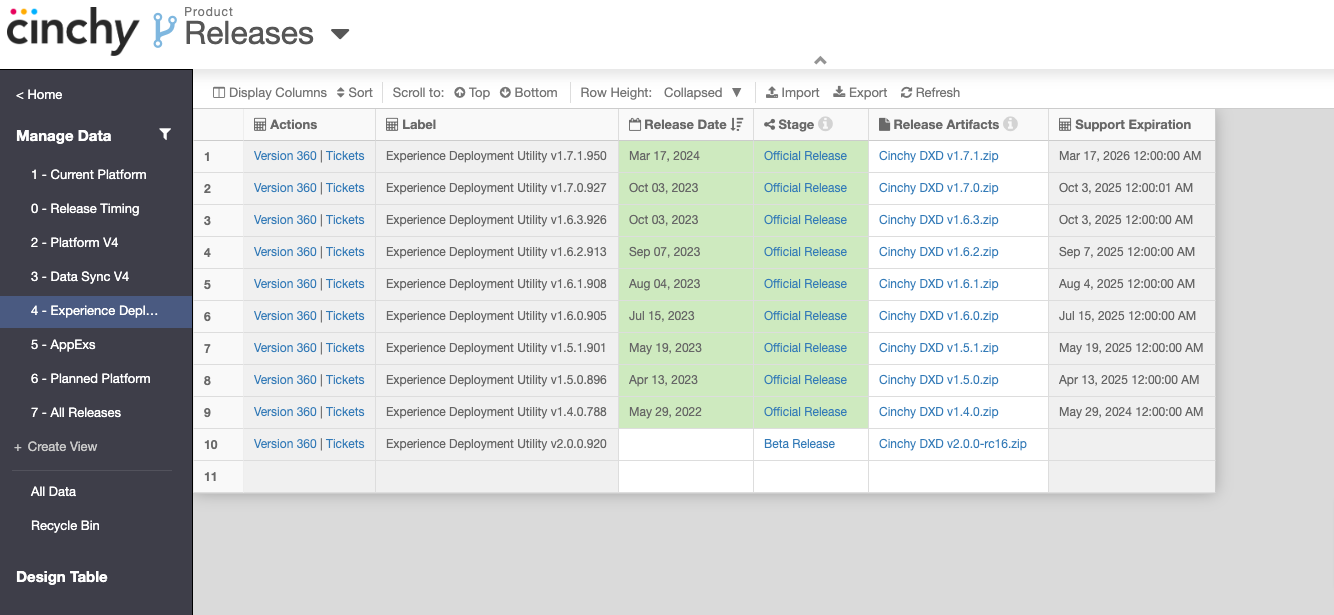
Install CinchyDXD
- From a PowerShell Administrator console, navigate to the CinchyDXD directory you selected in the section above.
- For first time users, execute the below command to access the folders and scripts needed to run the utility:
`Get-ChildItem -Recurse * | Unblock-File`