Tableau integration
Cinchy exposes a Tableau Web Data Connector that provides access to Cinchy Saved Queries as data sources in Tableau. Tableau versions 2019.2+ are supported.
info
You need an active internet connection to use the Web Data Connector.
Prerequisites
- Any queries that will be ingested by Tableau must:
- Have their HTTP method set to POST
- Have 'Compress JSON' be toggled to true.
This can be set in Cinchy's Query Builder UI.
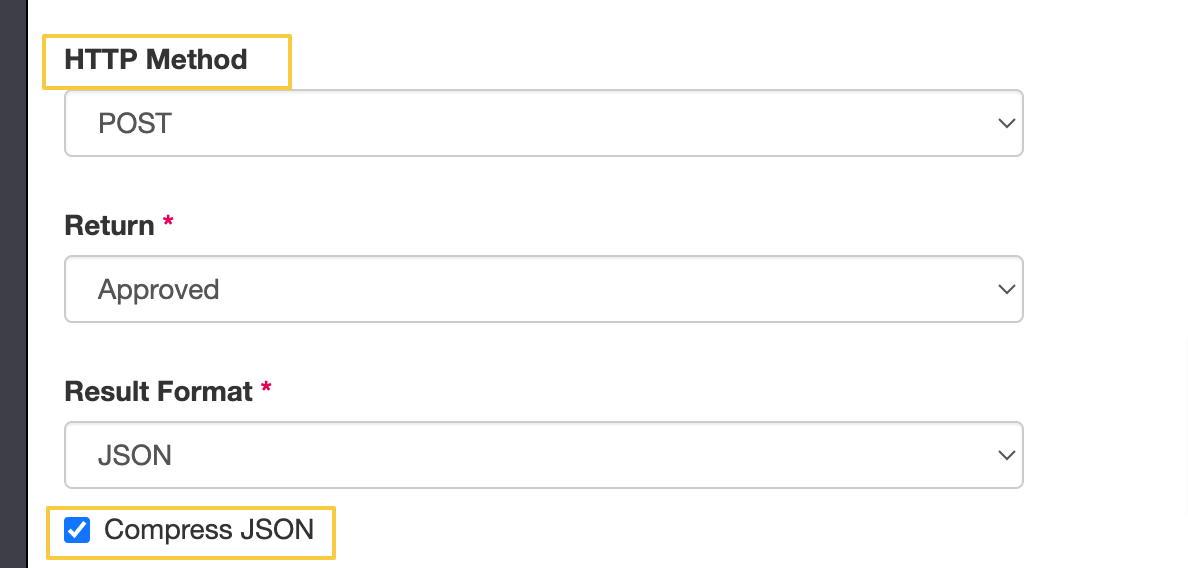
- You must also add a record into the
Integrated Clientstable in theCinchydomain with the below values.
| Column | Value |
|---|---|
| Client Id | tableau-connector |
| Client Name | Tableau |
| Grant Type | Implicit |
| Permitted Login Redirect URLs | https://<your Cinchy URL>/Tableau/Connector |
| Permitted Logout Redirect URLs | https://<your Cinchy URL>/Tableau/Connector |
| Permitted Scopes | Id, OpenId, Email, Profile, Roles |
| Access Token Lifetime (seconds) | 3600 |
| Show Cinchy Login Screen | True |
| Enabled | True |
Connect from Tableau
- Launch Tableau.
- Under
Connect->To a Serverselect theWeb Data Connectoroption. - Enter the URL from the
Permitted Login Redirect URLsfield on theIntegrated Clientsrecord created under the Prerequisites section above. - The Cinchy login screen will appear, enter your credentials
- Select one or more queries to add to your data set. The result of each query will be available as a Table in Tableau. If a query has parameters, you will be prompted to provide the parameter values before you can add it to your collection.
- Select the Load button.
The Cinchy query results will now be accessible for you to create your visualization.