System Tables
System tables are included out-of-the-box with your Cinchy platform, and can be used to track and manage a variety of data.
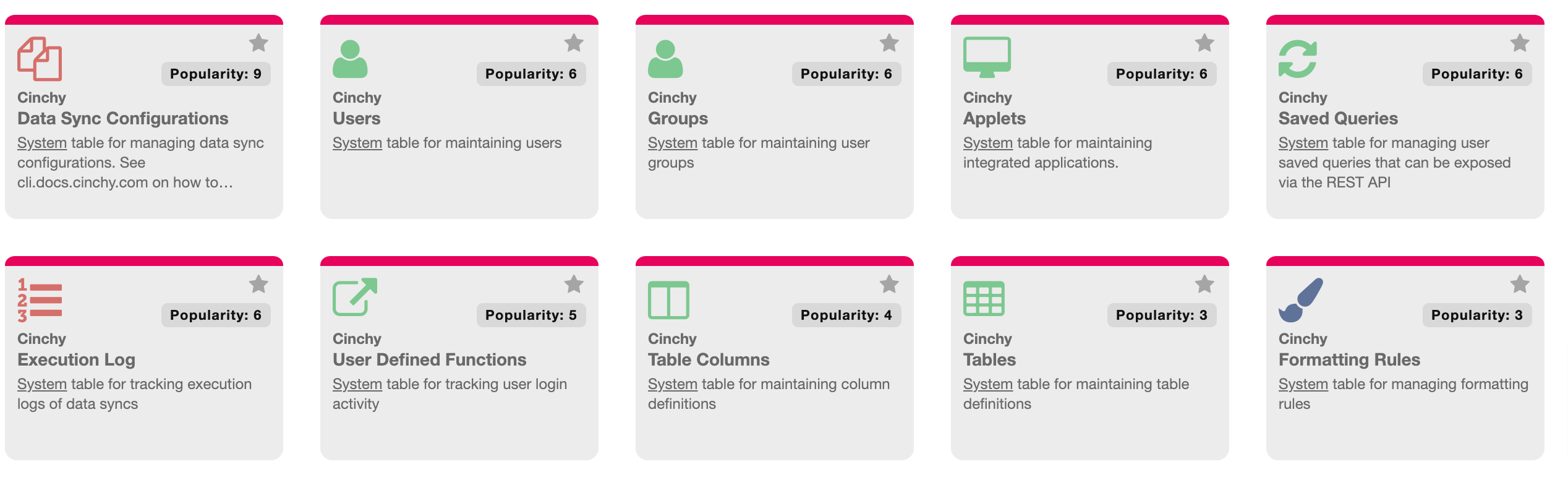
List System Tables
You can query for a list of your system tables using the below:
SELECT [Name]
FROM [Cinchy].[Tables]
WHERE [Deleted] IS NULL
AND [Domain] = 'Cinchy'
Visible Tables
Some table are not visible in the homepage or via a homepage search, however they can still be queried for data provided you have the correct entitlements.
For example, the [Cinchy].[Table Access Control] table is not visible, but if if you wanted to view the Access Controls of the [HR].[Employees] table you could do so as follows:
SELECT *
FROM [Cinchy].[Table Access Control]
WHERE [Deleted] IS NULL AND [Table]='HR.Employees'