Commentary
Enter comments
Anyone who can view or edit a cell can comment on it. Any data that's read-only doesn't allow comments to be entered.
To add a comment:
- Locate the desired cell
- Right-click and select comment (Image 1).
- Enter the comment in the comment window
- Click "Comment" to finish
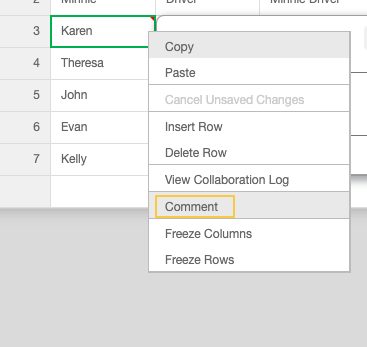
Edit comments
Comments can be modified only by only the individual(s) that have created the comment(s).To edit a comment, complete the following:
- Hover over the comment
- Click the pencil icon (Image 2).
- Make the appropriate edit
- Click the Submit button to save the change
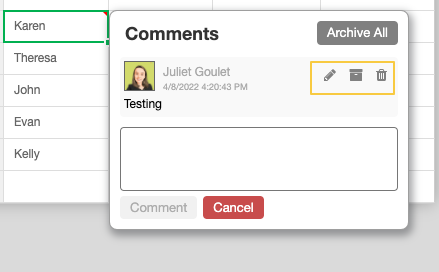
Delete comments
Comments can be deleted only by the individual(s) who has created the comment(s).To delete a comment, complete the following:
- Hover over the comment
- Click the garbage bin icon (Image 3).
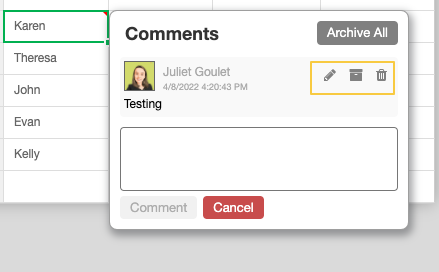
Archive comments
- A User can archive his own comment regardless of approve permissions
- A User with the Approve All permission can archive any cell comments.
- A User with the Approve Select Cell permission can archive comments on that specific cell
To archive all comments in a cell:
- Hover over the comment
- Click the Archive All button (Image 4).
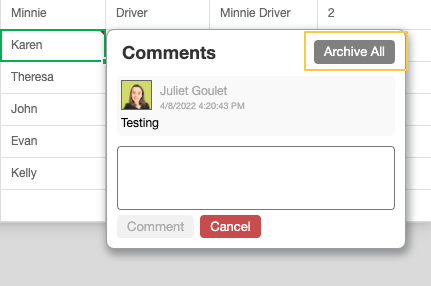
info
You can also archive just one comment in a comment string by clicking the archive icon for the specific comment you wish to archive in the thread.
System Table comments
Comments are stored in the [Cinchy].[Comments] table.