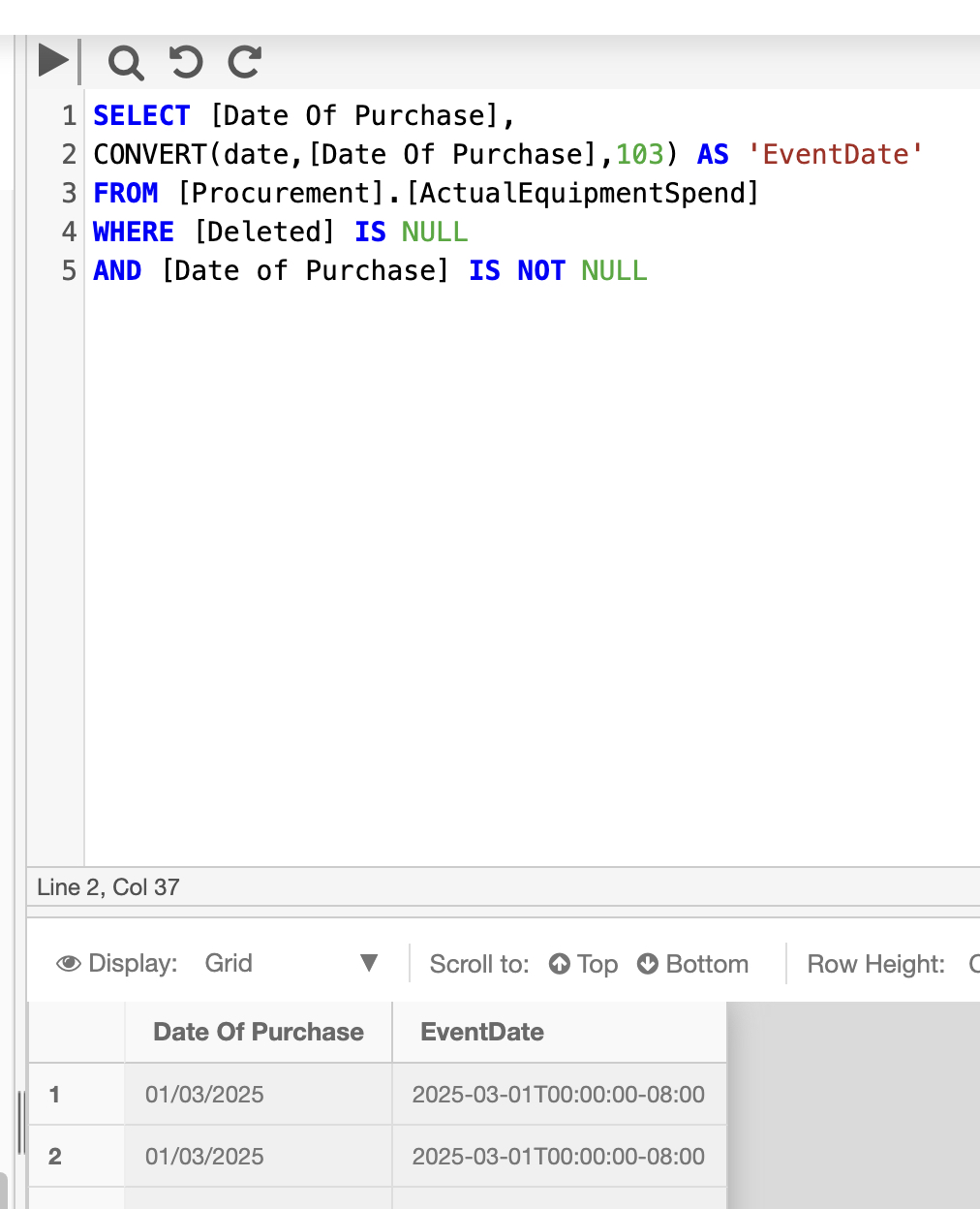Conversion functions
Overview
These functions support data type casting and conversion. Conversion functions convert an expression of one data type to another data type. The conversion functions covered in this section are:
Both 'CAST' and 'CONVERT' functions perform the same basic operation of data type conversion in SQL. The key difference lies in their flexibility. 'CONVERT' has an additional style parameter, which makes it more flexible in formatting output data.
CAST
This function is used to translate an expression of one data type to another.
Syntax
CAST ( expression AS data_type [ ( length ) ] )
Return Type
Returns expression, translated to data_type
Arguments
| Argument | Description | Example |
|---|---|---|
expression | An expression to translate. | 1.5 |
data_type | The data type to translate the expression into. | int |
length | An optional integer that specifies the length of the target data type, for data types that allow a user specified length. |
Example
The below example translates the expression 1.5 as an integer value.
SELECT CAST(1.5 AS int)
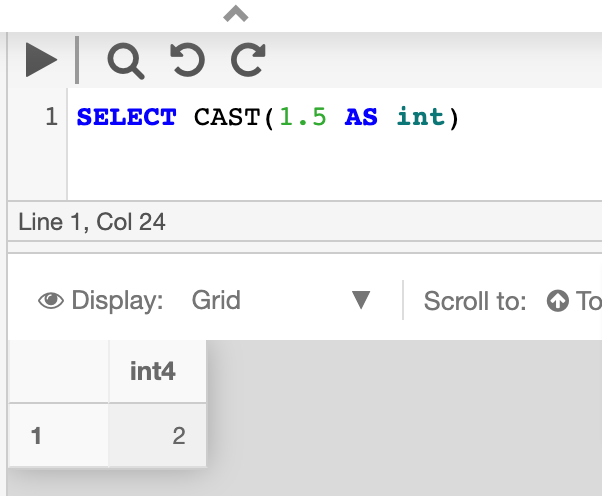
CONVERT
This function is used to convert an expression of one data type to another.
Syntax
CONVERT ( data_type [ ( length ) ] , expression [ , style ] )
Return Type
Returns expression, converted to data_type
Arguments
| Argument | Description | Example |
|---|---|---|
data_type | The data type to convert the expression into. | datetime |
length | An optional integer that specifies the length of the target data type, for data types that allow a user specified length. | |
expression | An expression to convert. | 2020-01-01 |
style | An optional integer expression that specifies how the CONVERT function will translate expression. For a style value of NULL, NULL is returned. | 103 |
Converting datetime to character
| Without century | With century | Input/Output | Standard |
|---|---|---|---|
| 0 | 100 | mon dd yyyy hh:miAM/PM | Default |
| 1 | 101 | mm/dd/yyyy | US |
| 2 | 102 | yyyy.mm.dd | ANSI |
| 3 | 103 | dd/mm/yyyy | British/French |
| 4 | 104 | dd.mm.yyyy | German |
| 5 | 105 | dd-mm-yyyy | Italian |
| 6 | 106 | dd mon yyyy | - |
| 7 | 107 | Mon dd, yyyy | - |
| 8 | 108 | hh:mm:ss | - |
| 9 | 109 | mon dd yyyy hh:mi:ss:mmmAM (or PM) | Default + millisec |
| 10 | 110 | mm-dd-yyyy | USA |
| 11 | 111 | yyyy/mm/dd | Japan |
| 12 | 112 | yyyymmdd | ISO |
| 13 | 113 | dd mon yyyy hh:mi:ss:mmm | Europe (24 hour clock) |
| 14 | 114 | hh:mi:ss:mmm | 24 hour clock |
| 20 | 120 | yyyy-mm-dd hh:mi:ss | ODBC canonical (24 hour clock) |
| 21 | 121 | yyyy-mm-dd hh:mi:ss.mmm | ODBC canonical (24 hour clock) |
| - | 126 | yyyy-mm-ddThh:mi:ss.mmm | ISO8601 |
| - | 127 | yyyy-mm-ddThh:mi:ss.mmmZ | ISO8061 (with time zone Z) |
| - | 130 | dd mon yyyy hh:mi:ss:mmmAM | Hijiri |
| - | 131 | dd/mm/yy hh:mi:ss:mmmAM | Hijiri |
Converting float to real
| Value | Explanation |
|---|---|
| 0 | Maximum 6 digits (default) |
| 1 | 8 digits |
| 2 | 16 digits |
Converting money to character
| Value | Explanation |
|---|---|
| 0 | No comma delimiters, 2 digits to the right of decimal |
| 1 | Comma delimiters, 2 digits to the right of decimal |
| 2 | No comma delimiters, 4 digits to the right of decimal |
Example 1
The below example converts '2020-01-01' to datetime.
SELECT CONVERT(datetime, '2020-01-01')
Example 2
The below example converts a text valued column (Date of Purchase) into a date valued column (Event Date).
103 refers to the style code.
Syntax
SELECT [Text Date Column],
CONVERT(DATE, [Your Text Date Column], 103) AS `Converted Date Column`
FROM [Domain].[Table]
WHERE [Deleted] IS NULL
Example
SELECT [Date of Purchase],
CONVERT(DATE, [Date of Purchase], 103) AS `EventDate`
FROM [Your Domain].[Your Table]
WHERE [Deleted] IS NULL