Request headers
When configuring a Data Sync, you may have the option to add in extra configuration sections, such as an Request Headers, under the "Add a Section" drop down tab in the Connection Experience (Image 1).
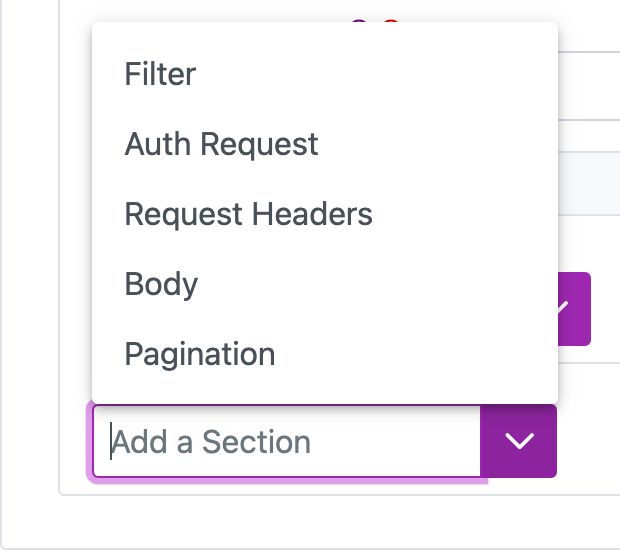
Example
The following example shows how to use a bearer token in a REST API data sync via the Request header section.
| Parameter | Description | Example |
|---|---|---|
| Content-Type - Name | Must be set to Content-Type | Content-Type |
| Content-Type - Header Value | Must be set to application/json | application/json |
| Header - Name | The name for the Header content. | Authorization |
| Header - Header Value | Use Bearer @access_token to call your token. | Bearer @access_token |
