FAQ
General questions
How do I insert, update, and delete links in a multi-select field using CQL?
Removing and updating a multi-select a link, is the same as setting the link field. The field needs to be updated with the list of values.
The value is a concatenated string of '[Cinchy Id],[Version],[Cinchy Id],[Version],[Cinchy Id],[Version]' from the lookup values
UPDATE T
SET T.[Multi-Link Field Name] = '1,1,2,1,3,1'
FROM [Domain].[Table Name] T
WHERE T.[Deleted] IS NULL AND ...
In this example it would set [Multi-Link Field Name] to values with [Cinchy Id] 1, 2, and 3. The version after each Cinchy Id should be 1.
You must provide the full list of multi-select values. If your field was '1,2' and you update it with '3,1' it will end up as '3', not '1,2,3'.
Tables
Can I send multiple comma-delimited values to a query parameter? [234,233,365 to be used in WHERE [Id] IN (@param)]
For example: 4,10,15 to be used in WHERE [Id] IN (@param)
This can be done by using parameters in , such as 0,1.
These will be replaced with the exact text when running the query.
For example: SELECT * FROM [HR].[Employees] WHERE [Deleted] IS NULL AND [Employee ID] IN (0) (Image 1).
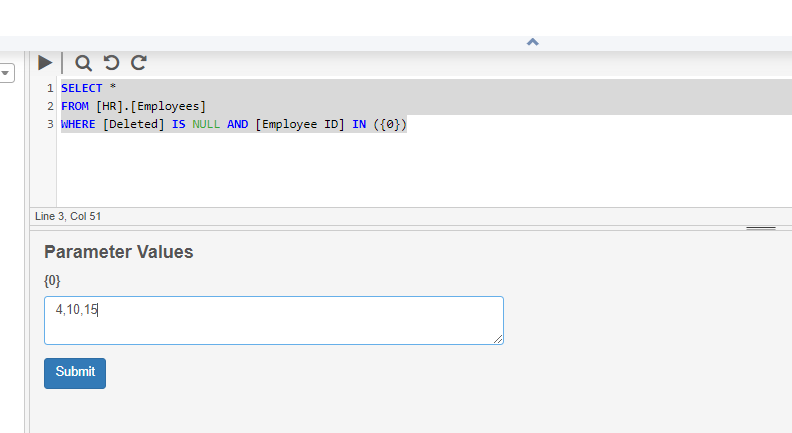
How do I map a parameter's value to one of my target columns?
Use the model loader to load it back in the system (/apps/modelloader).
You create a calculated column in the source and give it the value of the parameter.
For each table, export and import the data via the UI.
<Parameters>
<Parameter name="snapshotDate" />
</Parameters>
...
<Schema>
...
<CalculatedColumn name="Snapshot Date" formula="@snapshotDate" dataType="Date" />
<Schema>
Then map the calculated source column to the target. The order of the columns in the source is important. If your source is a file, put the calculated columns at the end in the source, after all the actual columns in the file.
I can't disable Change Approvals
This is caused by records in Draft status. To retrieve these records, run a query with return type Query Results (Including Draft Data).
SELECT T.*
FROM [Your Domain].[Your Table] T
WHERE T.[Approval State] <> 'Approved'
After approving these records, you will be able to disable change approval.
You may have to restore cancelled records, approve them, and delete them so that everything is approved.