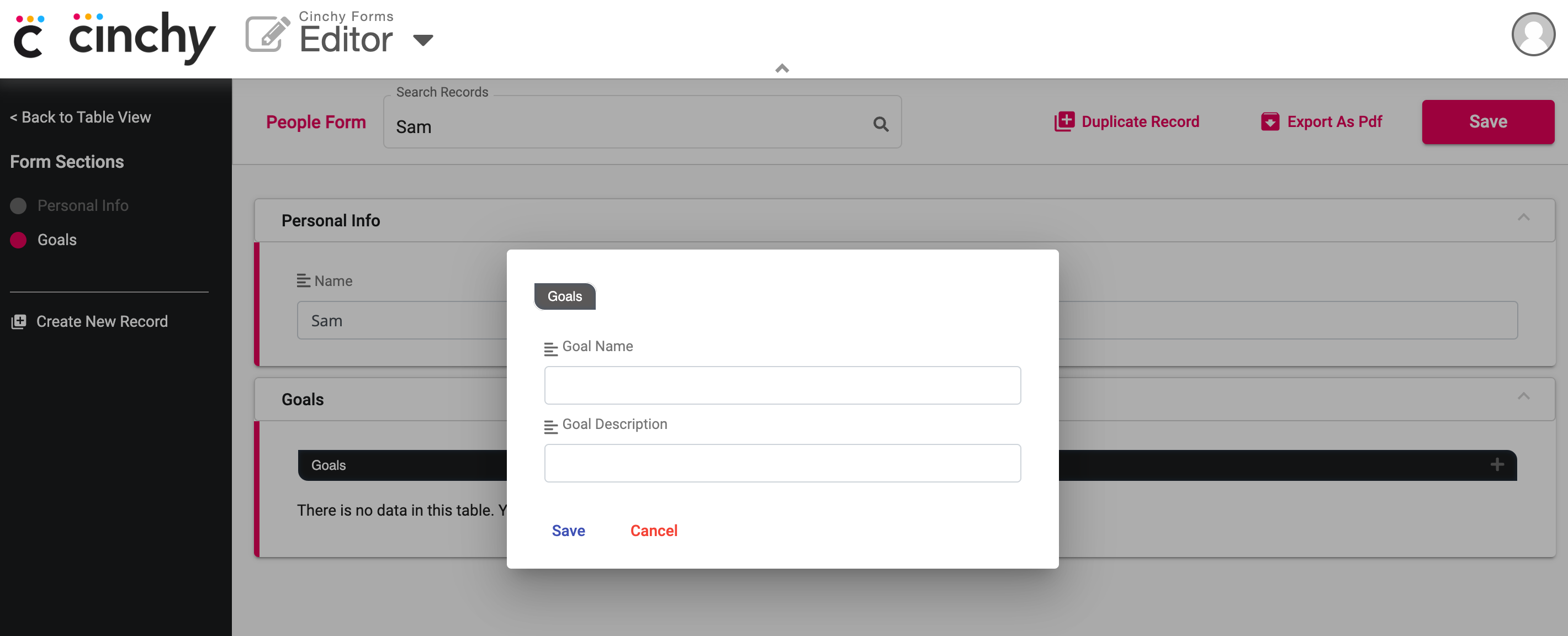Creating child forms
Overview
Child Forms refer to forms embedded within each other, connecting two (or more) under a single view (referred to as the "Parent Form").
For example, the below form "People" has a child form embedded within, "Goals". This allows a user to add or review content within the "Goals" Form table without having to navigate to multiple places. Child Forms such as this can also be linked based on attributes like Cinchy ID, wherein the Child Form will only appear with the data relevant to the record selected in the Parent Form.
The underlying structure of a child form is identical to a regular meta-form in Cinchy -- it is creating the relationship between forms that enables the Child/Parent hierarchy.
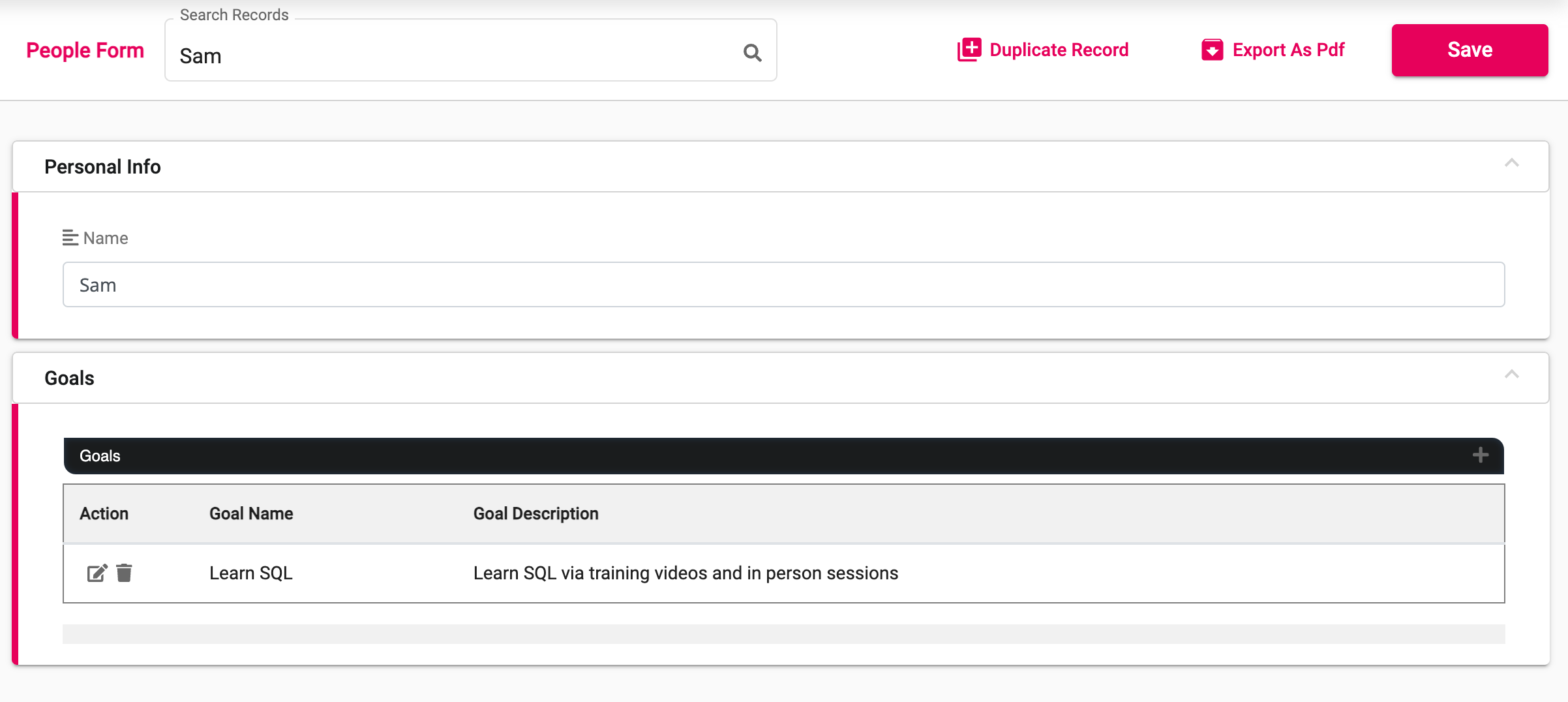
Prerequisites
Before creating a Child/Parent form relationship you will need to create, or have design access, to two (or more) forms.
For steps on creating a form, please review the documentation here
Creating a child form relationship
In this example, we will be using a People Form as our Parent and a Goals Form as our child.
- (Optional) Navigate to
[Cinchy Forms].[Form Sections]table and create a new section within your Parent form for your Child form. (You can also add the child form to a previously made section.)- In the below example, we added the "Goals" section to our People Form.
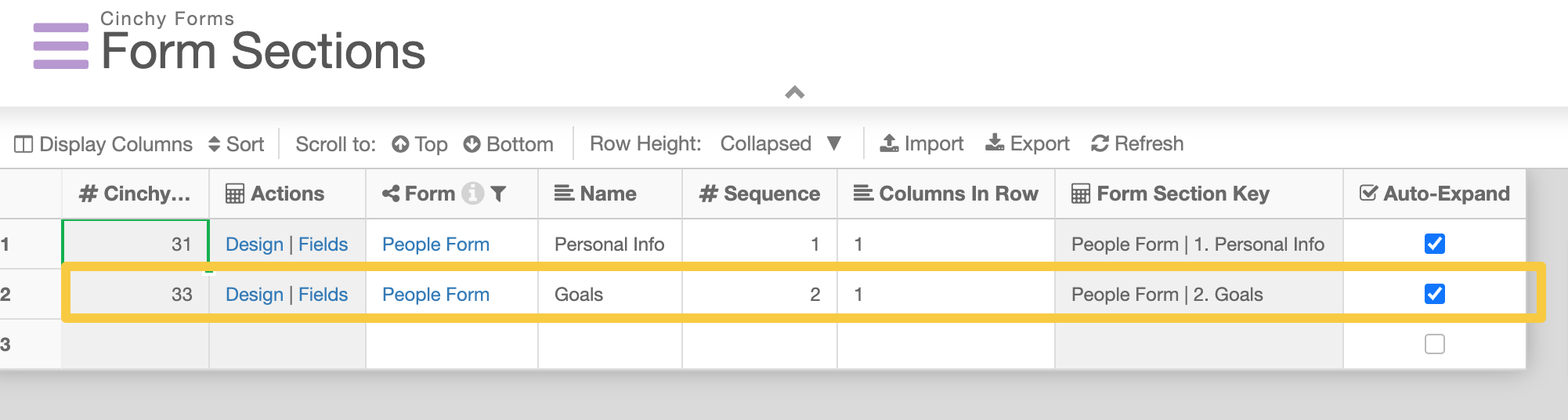
- In the below example, we added the "Goals" section to our People Form.
- Using the 'Actions' column in the Form Sections row from step 1, click on 'Fields' to navigate to the
[Cinchy].[Form Fields]table. - In a new row, input the following data:
- Form Section: Select whichever section you denoted in step 1.
- Child Form: The name of the form you want to use as the Child. In this example it is the Goals Form.
- Child Form Link Field: The field from the Child Form that you want to add into your Parent Form.
- Child Form Fields to Display: Like with a link column in a regular table, you can use this field to select multiple display columns to be visible in your Parent Form. In this example we want to display the Goal Name and Goal Description fields from the Child Form.
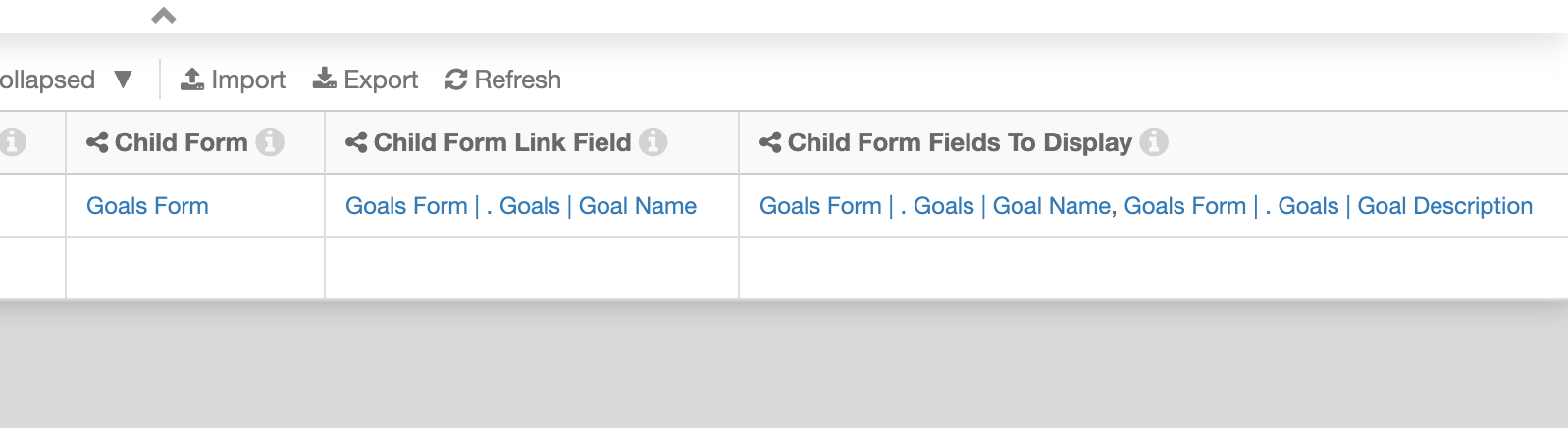
- When you open your Parent form, you will see the newly added section with your applicable Child Form fields.