5.6 Release notes
Cinchy version 5.6 was released on May 31, 2023.
For instructions on how to upgrade your platform to the latest version, please review the documentation here.
When upgrading to Cinchy v5.6, there are mandatory changes that must be made within your platform appsettings.json files.
For an IIS deployment this involves making manual updates to your appsetting.json files.
For a Kubernetes deployment, the changes will reconcile automatically if you are deploying the new 5.6 template. If you aren't deploying the new template, please reach out to the Support team.
For instructions on how to upgrade your platform to the latest version, please review the documentation here.
If you are planning to update your platform to 5.6 on a Kubernetes deployment, please note that you will also need to update your AWS EKS Kubernetes version to 1.24.
Deprecation of the k8s.gcr.io Kubernetes Image Repository
The Kubernetes project runs a community-owned image registry called registry.k8s.io in which to host its container images. On April 3rd, 2023, the registry k8s.gcr.io was deprecated and no further images for Kubernetes and related subprojects are being pushed to this location.
Instead, there is a new registry: registry.k8s.io.
New Cinchy Deployments: this change will be automatically reflected in your installation.
For Current Cinchy Deployments: please follow the instructions outlined in the upgrade guide to ensure your components are pointed to the correct image repository.
You can review the full details on this change on the Kubernetes blog.
Connections UI Change to Sync Behaviours Tab
To continuously improve our Connections experience, we've made changes to the Sync Behaviours tab for Full-File data syncs.
- Record behaviour is now presented via radio buttons so that you can see and select options quicker and easier than ever before.
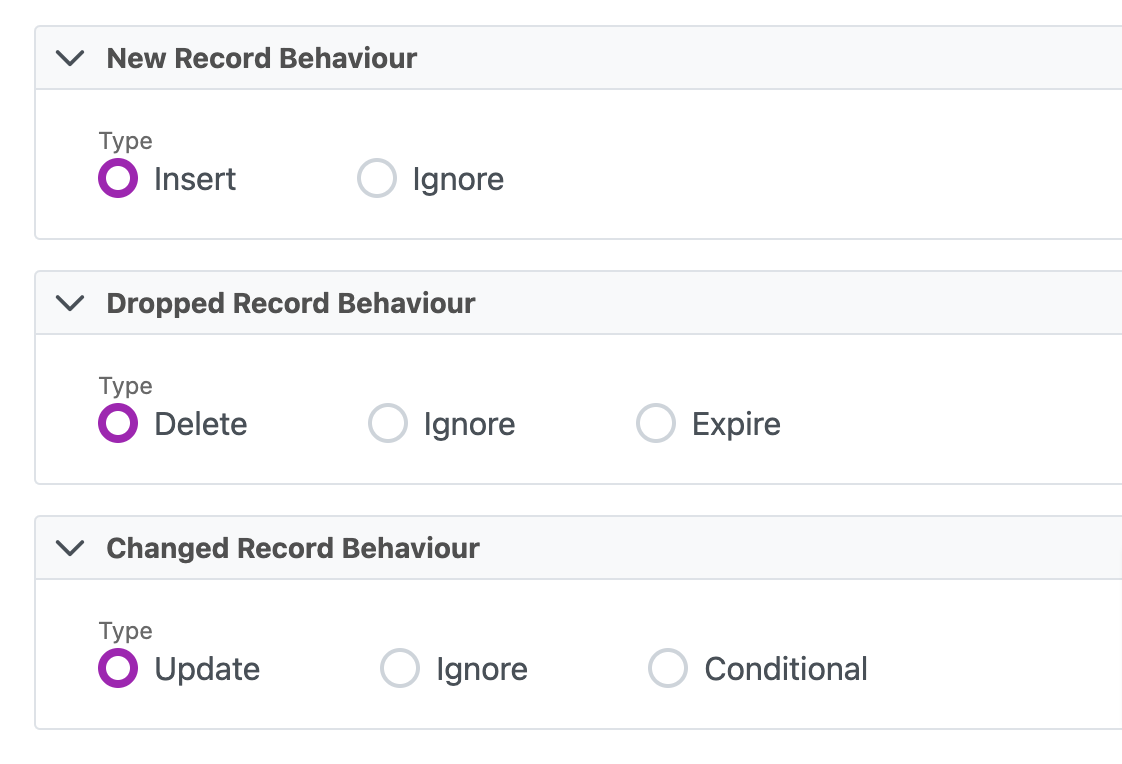
- We've added a new "Conditional" option for Changed Record Behaviours. When Conditional is selected, you will be able to define the conditions upon which an Update should occur. For instance, you can set your condition such that an update will only occur when a "Status" column is changed to Red, otherwise it will ignore the changed record. This new feature provides more granularity on the type of data being synced into your destination and allows for more detailed use cases.

Enhancements
Deployment
We've added support AWS EKS EBS volume encryption for customers wishing to take advantage of industry-standard AES-256 data encryption without having to build, maintain, and secure their own key management infrastructure.
By default, the EKS worker nodes will have a gp3 storage class for new deployments. If you are already running a Cinchy environment: make sure to keep your eks_persistent_apps_storage_class to gp2 within the DevOps automation aws.json file.
If you want to move to gp3 storage or gp3 storage and volume encryption: you will have to delete the existing volumes/pvc's for Kafka, Redis, OpenSearch, Logging Operator and Event Listener with StatefulSets so that ArgoCD can recreate the proper resources.
Should your Kafka cluster pods not come back online after deleting the existing volumes/pvc's, restart the Kafka operators. You can verify the change by running the below command:
kubectl get pvc --all-namespaces
Platform
- Miscellaneous security fixes.
- General CDC performance optimizations.
Connections
- Continuing to increase our data sync capabilities and features, you can now use @CinchyID as a parameter in post sync scripts when the source is from a Cinchy Event (such as the Event Broker, the Event Triggered REST API, and the Event Triggered MongoDB sources). This means that you can now design post sync scripts that take advantage of the unique CinchyID value of your records.
- To better communicate the relationship between the Source and any required Listener Configurations, we've added additional help text to event-based sources to the Source step of a connection. This text will help explain when a listener configuration is required as part of the sync.
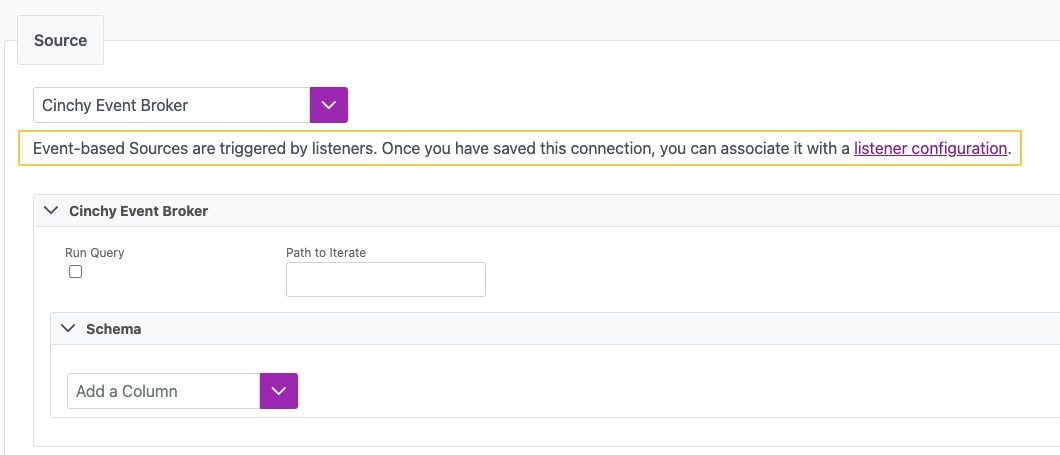
- We've expanded on our Cinchy Event Triggered data sync source features (REST API and MongoDB), allowing you more freedom to utilize your data. You now have the ability to reference attributes of the CDC Event in your calculated columns. (Note that syncs making use of this must limit their batch size to 1.)
- To better enable your business security and permission-based needs, you are now able to run the Connections pod under a service account that uses an AWS IAM (Identity and Access Management) role, which is an IAM identity that you can create to have specific permissions and access to your AWS resources. To set up an AWS IAM role for use in Connections, please review the documentation here.
- You are also able to use AWS IAM roles when syncing S3 file or DynamoDB sources in Connections. For more information, please review the "Auth Type" field in the relevant data sync source pages.
- To increase your data sync security and streamline authentication, we've added support for the use of x.509 certificate authentication for MongoDB Collection Sources, MongoDB (Cinchy Event Triggered) Sources, and MongoDB Targets. This new feature can be accessed directly from the Connections UI when configuring your data sync. For more information, please review the configuration pages for MongoDB Collection Source, MongoDB (Cinchy Event Triggered) Source, and MongoDB Targets.
Tip: Click on the below image to enlarge it.
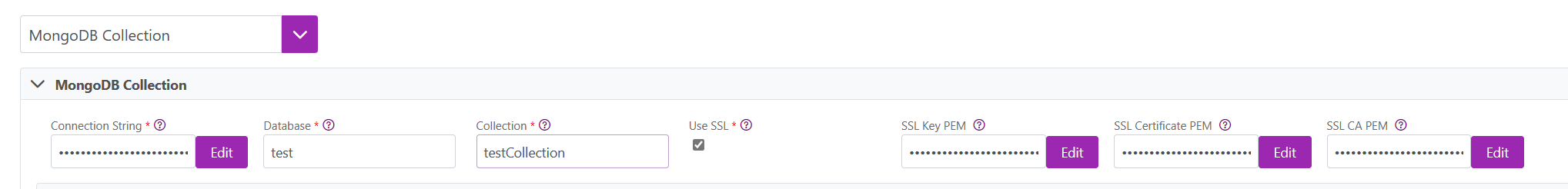
Bug Fixes
Platform
- We've fixed a bug that was causing bearer token authenticated APIs to stop working on insecure HTTP Cinchy environments.
- We've fixed an issue relating to the .NET 6 upgrade that was causing the Event Listener and Worker to not start as a service on IIS in v5.4+ deployments.
- We've fixed a “Column doesn’t exist” error that could occur in PostGres deployments when incrementing a column (ex: changing a column data type from number to text).
- We've fixed a bug where table views containing only a single linked column record would appear blank for users with “read-only” permissions.
Connections
- We've fixed a bug where the Listener Configuration message for a data sync using the MongoDB Event source would return as "running" after it was disabled during an exception event -- the message will now correctly return an error in this case.
- We've fixed a bug that was preventing DELETE actions from occurring when Change Approvals were enabled on a CDC source.
- In continuing to provide useful troubleshooting tools, we've fixed a bug that was preventing dead messages from appearing in the Execution Errors table when errors occurred during the open connection phase of a target. This error may have also occurred when a MongoDB target had a connection string pointing to a non-existent port/server.
- We've fixed a bug that was preventing Action Type column values of "Delete" from working with REST API target Delta syncs.
- We've fixed a data sync issue preventing users from using environment variables or other parameters in connection strings.
- We've fixed a bug in the Polling Event data sync where records would fail with a “unique constraint violation” if both an insert and an update statement happened at nearly the same time. To implement this fix, you need to add the “messageKeyExpression” parameter to your listener config when using the Polling Event as a source.
- We've fixed a bug that was causing data syncs to fail when doing platform event inserts of any type into Salesforce targets.
- We've fixed a bug where using the ID Column in a Snowflake target sync would prevent insert and update operations from working.
- We've fixed a bug where attempting to sync documents using a UUID (Universally Unique IDentifier) as a source ID in a MongoDB Event Triggered batch sync would result in a blank UUID value when saved to a Cinchy table.
Meta-Forms
We've made application stability and quality fixes to Forms, including:
- Custom date formats now work in Grid, Form, and Child Form views.
- A child form that has a Link column reference to a parent record now auto populates with the parent record's identity.
- A space has now been added between multi-select values when displaying a record in an embedded child table.
- Negative numbers can now be entered into Number type inputs on forms.
- We've fixed an issue where updated file attachments on a form would fail to save.
CQL
- We've fixed a bug that was causing a “Can’t be Bound" error when you attempted to use an UPDATE query on a multi-select link column as a user with multiple filters active.